High Definition Multimedia Interface (HDMI) Audio Return Channel (ARC) is a feature that aims to simplify connecting your television to your home audio system. Introduced in 2009, HDMI ARC allows for two-way communication between your TV and audio devices over a single HDMI cable. This eliminates the need for any additional cables between the two to handle audio transmission.
How Does HDMI ARC Work?
HDMI ARC enables your TV to output audio directly to an external audio system like a soundbar or AV receiver instead of relying on the built-in TV speakers. Here is a step-by-step overview:
- Connect an HDMI ARC-compatible TV to an HDMI ARC-compatible audio device like a soundbar using a single HDMI cable.
- Enable HDMI-CEC (Consumer Electronics Control) and ARC on both devices via settings menu.
- Any audio played on the TV, whether from streaming apps or external devices like a Blu-ray player connected to the TV, can now be automatically routed to the external audio system over the HDMI ARC connection.
So in essence, HDMI ARC allows you to simplify cabling and control audio routing between your TV and audio system using CEC technology over a single HDMI cable.
Key Benefits
HDMI ARC offers several benefits when setting up your home theater:
- Reduced cables: No need for an additional optical or RCA cable solely for audio transmission between TV and audio system. The single HDMI ARC connection handles both video and audio.
- Better sound: Audio system like soundbars and A/V receivers offer superior sound quality compared to TV speakers. HDMI ARC makes it easy to leverage external audio solutions.
- CEC capabilities: HDMI-CEC allows controlling devices via a single remote instead of jugging multiple remotes for TV and audio system individually.
HDMI ARC vs Standard HDMI
The key difference between standard HDMI and HDMI ARC is the ability to transmit audio both ways.
- Standard HDMI allows one-way video and audio transmission from source device to TV. For example, a Blu-ray player can send audio and video signal to the TV over HDMI. But the TV cannot send any audio back to the player.
- HDMI ARC allows two-way transmission between TV and audio system. The TV can output audio to an external audio device like soundbar over the same HDMI cable using the Audio Return Channel.
Setting Up HDMI ARC
Follow these steps to setup HDMI ARC:
- Use HDMI ARC ports: Connect the HDMI cable between HDMI ARC ports on TV and audio device. These are usually labeled explicitly.
- Enable CEC on both devices: The HDMI-CEC option allows controlling devices via a single remote. This is essential for ARC to work properly. Enable CEC on both TV and audio device.
- Enable ARC option: Specifically enable the ARC/eARC setting on both devices. This allows transmission of audio over ARC.
- Set audio output to external device: On TV settings, change audio output to external speakers and select the HDMI ARC connected device.
Troubleshooting Tips
If you face issues getting HDMI ARC to work properly, try the following troubleshooting tips:
- Ensure all devices and HDMI cables are HDMI ARC/eARC compliant. Older cables may not support it.
- Disconnect and reconnect HDMI cables and power cycle devices.
- Double check CEC and ARC settings enabled on both TV and audio device.
- Try an alternate high speed HDMI cable in case current cable is faulty.
- Check for firmware updates for TV and audio device. Updates sometimes address HDMI ARC issues.
HDMI ARC vs Enhanced HDMI ARC (eARC)
The HDMI eARC standard builds upon ARC and offers several key improvements:
- Higher bandwidth – eARC supports up to 37 Mbps compared to 1 Mbps for ARC. This allows lossless transmission of high-bitrate audio like Dolby TrueHD Atmos.
- Multiple audio streams – eARC can transmit multiple uncompressed audio streams simultaneously over the same HDMI cable.
- Seamless device control – eARC enables seamless device discovery and control. The need for manual CEC enabling is avoided.
- Lip sync correction – eARC can automatically correct lip sync issues between audio and video.
So in a nutshell, HDMI eARC builds upon the functionality of standard ARC and enables support for higher quality audio formats. These enhanced capabilities require HDMI 2.1 ports.
The Bottom Line
HDMI ARC dramatically simplifies connecting your home theater TV to audio devices like soundbars and A/V receivers. It eliminates extra cables while enabling you to leverage superior external audio solutions. Just be sure to use the correct HDMI ARC ports and enable CEC/ARC settings on your devices.
While standard ARC offers convenience for basic setups, you may want to invest in HDMI 2.1 compatible TV and audio devices that support enhanced ARC (eARC). This enables lossless audio quality and seamless integration.
Let us know if you have any other questions! Our team of home theater experts are always happy to help.

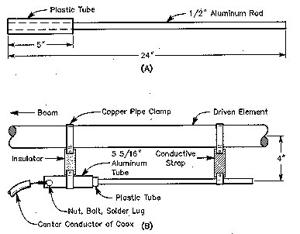
![[Windows 8] How to share Internet connection with your phone, tablet, other computers, and other dev](https://www.800908.com/wp-content/uploads/2021/10/1224-6.png)

