Are you setting up a new mixing board for your home studio or live performance rig? One crucial aspect that often gets overlooked is selecting the appropriate cables to ensure optimal sound quality and minimize interference. In this comprehensive guide, we’ll walk you through the essential factors to consider when choosing cables for your mixing board, helping you achieve the best possible audio experience.
Understanding Cable Types and Shielding
When it comes to connecting your mixing board to various audio devices, not all cables are created equal. The most common types of cables used with mixing boards are:
- XLR Cables: These balanced cables are the industry standard for professional audio applications. They feature a three-pin connector and provide excellent noise rejection, making them ideal for long cable runs.
- TRS (Tip-Ring-Sleeve) Cables: Also known as 1/4″ jacks, TRS cables are commonly used for connecting instruments, effects pedals, and other audio devices to your mixing board. They can be either balanced or unbalanced, depending on the application.
- TS (Tip-Sleeve) Cables: These unbalanced cables, also known as instrument or guitar cables, are suitable for short cable runs and connecting unbalanced devices to your mixing board.
One key factor to consider when selecting cables is shielding. Shielded cables, such as XLR and some TRS cables, have an additional layer of protection that helps prevent electromagnetic interference (EMI) and radio frequency interference (RFI) from degrading your audio signal. Always opt for shielded cables when possible to maintain signal integrity and minimize unwanted noise.
Connecting Your Mixing Board to Speakers
When it comes to connecting your mixing board to speakers, the choice between balanced and unbalanced cables becomes even more critical. Here’s what you need to know:
Balanced vs. Unbalanced Connections
- Balanced Connections: Balanced cables, such as XLR or TRS, use three conductors (positive, negative, and ground) to transmit audio signals. This design helps cancel out any noise or interference picked up along the cable run, making them ideal for long distances and noisy environments.
- Unbalanced Connections: Unbalanced cables, like TS or RCA, use only two conductors (signal and ground). While they are suitable for short cable runs, they are more susceptible to noise and interference, especially over longer distances.
Active vs. Passive Speakers
Another factor to consider is whether you’re connecting to active (powered) or passive speakers:
- Active Speakers: Most active speakers feature balanced XLR or TRS inputs, allowing you to use balanced cables for optimal sound quality and noise rejection.
- Passive Speakers: When connecting to passive speakers, you’ll typically use an amplifier or powered mixer. In this case, use balanced cables between the mixing board and the amplifier, and then use speaker cables (usually unshielded) to connect the amplifier to the passive speakers.
Connecting Your Mixing Board to a Computer
In today’s digital age, it’s common to connect your mixing board to a computer for recording, playback, or using virtual instruments and effects. To achieve this, you’ll need an audio interface that converts the analog signals from your mixing board into digital signals your computer can process.
Audio Interfaces and USB Connections
Most modern audio interfaces connect to your computer via USB, offering a convenient and reliable way to transfer audio data. When choosing an audio interface, consider the following:
- Compatibility: Ensure that the audio interface is compatible with your computer’s operating system and has the necessary drivers for smooth operation.
- Input/Output Options: Select an interface with enough inputs and outputs to accommodate your mixing board and any additional devices you plan to connect.
- Sound Quality: Look for an interface with high-quality preamps, converters, and a sufficient bit depth and sample rate to capture and playback audio accurately.
Once you have the appropriate audio interface, use balanced cables (XLR or TRS) to connect your mixing board’s outputs to the interface’s inputs. Then, use a USB cable to connect the interface to your computer.
Advanced Mixing Board Applications
As you become more familiar with your mixing board, you may want to explore more advanced connection options to expand your creative possibilities.
Insert Connections and Direct Outputs
- Insert Connections: Many mixing boards feature insert points that allow you to connect external processors (e.g., compressors, EQs) directly into the signal path of individual channels. This enables you to apply effects or processing to specific inputs before they reach the main mix.
- Direct Outputs: Some mixing boards offer direct outputs for each channel, allowing you to route individual inputs to external devices, such as multi-track recorders or additional mixers, without affecting the main mix.
When using insert connections or direct outputs, use balanced cables (TRS or XLR) to maintain signal integrity and minimize noise.
Conclusion
Choosing the right cables for your mixing board is essential for achieving optimal sound quality, minimizing interference, and ensuring reliable performance. By understanding the different cable types, shielding options, and connection methods, you can make informed decisions when setting up your audio system.
Remember to:
- Use shielded cables, such as XLR or TRS, whenever possible to reduce noise and interference.
- Choose balanced cables for long cable runs and connecting to balanced inputs/outputs.
- Select an appropriate audio interface with USB connectivity for computer-based recording and playback.
- Explore advanced connection options, like insert points and direct outputs, to expand your creative possibilities.
By following these guidelines and investing in quality cables, you’ll be well on your way to achieving professional-sounding results with your mixing board setup.
FAQs
- Q: What’s the difference between balanced and unbalanced cables?
A: Balanced cables, such as XLR and TRS, use three conductors to cancel out noise and interference, making them ideal for long cable runs and noisy environments. Unbalanced cables, like TS and RCA, use two conductors and are more susceptible to noise, making them suitable for short cable runs only. - Q: Can I use instrument cables to connect my mixing board to speakers?
A: While instrument cables (TS) can work for short distances, it’s always better to use balanced cables (XLR or TRS) when connecting your mixing board to speakers or amplifiers. Balanced cables provide better noise rejection and are designed for line-level signals. - Q: How do I choose the right audio interface for my mixing board?
A: When selecting an audio interface, consider compatibility with your computer’s operating system, the number of inputs/outputs you need, and the overall sound quality. Look for interfaces with high-quality preamps, converters, and a sufficient bit depth and sample rate to accurately capture and playback your audio.
For more information on mixing board setup and operation, consult your specific mixing board’s manual or visit the manufacturer’s website for detailed guidance.

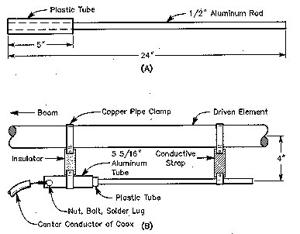
![[Windows 8] How to share Internet connection with your phone, tablet, other computers, and other dev](https://www.800908.com/wp-content/uploads/2021/10/1224-6.png)

