If you’re a musician, sound engineer, or an audiophile, you’ve likely encountered a variety of audio connectors and cables. These small, often colorful wires can be confusing, especially when you’re trying to figure out which cable is used for what purpose. This guide will walk you through the different types of audio connectors and cables, their common uses, and the technical aspects of cables and wiring.
Audio Connectors
Audio connectors are electromechanical devices that link the audio cable with the output. They are classified based on the type of signal they transmit and can be grouped as balanced and unbalanced connectors.
- 3.5mm and 1/4″ (6.3mm) Connectors
These are some of the most common connectors you’ll encounter. The 3.5mm connector, also known as a mini-phone plug, is often found on headphones and mobile devices. The 1/4″ connector, also known as a phone connector due to its history with telephone switchboards, is ideal for professional setups and is commonly used to connect amplifiers to instruments, mixing equipment, and effects pedals.
- RCA Connectors
RCA connectors are used in several audio applications. For dual channel stereo audio, two RCA connectors deliver the analog composite audio signal to the left and right channels of audio. For more on working with RCA connectors, see How to Test RCA Outputs Voltage with Multimeter.
- XLR Connectors
XLR connectors are typically used for transmitting balanced mic and line level signals to mixers or amplifiers. They are characterized by their circular 3-pin design.
- Banana Plugs
Banana plugs are electrical connectors designed to join audio wires such as speaker wires to the binding posts of amplifiers or to special jacks called banana jacks.
- Digital Audio Connectors
Digital audio connectors include USB-C, optical cables, and S/PDIF (Sony/Philips Digital Interface), which is the “red book” standard for digital audio signal transfer. For a deeper understanding of digital audio connectors, particularly S/PDIF, refer to SPDIF vs Toslink.
Audio Cables
Audio cables are wires with mini-phone plugs used to transfer audible signals such as voice or music. They can be connected to different audio sources such as stereo, microphones, and speakers.
- Analog Cables
Analog cables transmit information using electricity. They can offer a warm and natural sound but are susceptible to noise and distortion during the recording, playback, and transmission processes.
- Digital Cables
Digital cables transmit information through a long string of binary code (1’s and 0’s). They have the advantage of being easily stored, copied, and transmitted without loss of quality. For those interested in creating their own digital cables, DIY Ethernet Cables can be a valuable resource.
Conclusion
Understanding the different types of audio connectors and cables is crucial for anyone involved in the sound industry. Whether you’re connecting an electric guitar to an amplifier, setting up a home theater system, or wiring a professional sound studio, the right connectors and cables can make a significant difference in sound quality.
Remember, the choice between analog and digital audio ultimately boils down to personal preferences and specific requirements. Analog audio provides a nostalgic charm and unique sound characteristics, making it appealing to audiophiles. On the other hand, digital audio offers convenience, accuracy, and compatibility with modern technology, making it the preferred choice for many applications.
For a quick reference, here’s a table summarizing the audio connectors discussed in this guide:
| Connector Type | Common Use |
|---|---|
| 3.5mm and 1/4″ (6.3mm) | Headphones, mobile devices, professional audio setups |
| RCA | Dual channel stereo audio |
| XLR | Balanced mic and line level signals |
| Banana Plugs | Connecting audio wires to amplifiers |
| Digital Audio Connectors (USB-C, optical cables, S/PDIF) | Digital audio signal transfer |
I hope you’ve found this guide useful. If there’s anything I’ve left out or perhaps a question I didn’t answer, please let me know in the comment section below and I’ll be sure to get back to you! For more information on balanced and unbalanced connections, you may find What is Balanced/Unbalanced helpful.

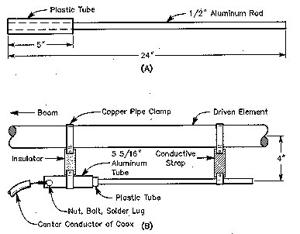
![[Windows 8] How to share Internet connection with your phone, tablet, other computers, and other dev](https://www.800908.com/wp-content/uploads/2021/10/1224-6.png)

