Connecting two separate Bluetooth speakers to achieve a true stereo left/right setup can be tricky but is possible with the right cables and adapters. The key is finding a way to isolate the left and right audio channels to feed into each speaker properly. This article walks through options for splitting a stereo signal from a single audio source into dual mono feeds that can be sent to two JBL Charge 3 portable Bluetooth speakers for a DIY wireless stereo speaker system.
Overview of Equipment
To recap the main components we need:
- 2x JBL Charge 3 – Popular portable Bluetooth speaker that accepts stereo audio input over a standard 3.5mm aux jack.
- Audio Source – Any smartphone, tablet, computer, etc. with a headphone jack or Bluetooth connectivity. This will feed the stereo audio signal that needs to be split.
- 1/4″ to Dual 3.5mm Splitter Cable – A Y splitter cable that takes a stereo 1/4″ TRS jack as input and splits it into two 3.5mm TS mono jacks for left/right outputs.
Challenge: Isolating Left vs Right Audio
The JBL Charge 3 speakers each have a 3.5mm stereo input jack. So out of the box, feeding them a standard stereo signal plays both left+right audio out of each speaker.
To isolate channels, the left speaker needs only the left channel input, while the right speaker needs only the right channel.
Passively splitting the signal with something like the Onvian 1/4″ to dual 3.5mm Y splitter linked in the original post unfortunately does not separate the channels – it just splits stereo signal, so each speaker would still get left+right audio.
Possible Solutions
After researching audio adapters and cables, there are a few options that can achieve the goal of splitting stereo audio into isolated left/right feeds:
1. Use RCA instead of 3.5mm connectors
RCA cables intrinsically separate left and right channels, so converting to RCA first makes channel isolation easy:
- 3.5mm stereo to dual RCA cable (naturally splits stereo to L/R mono)
- Two RCA Y splitters (so you end up with 4 RCA jacks – L1, R1, L2, R2)
- Two stereo RCA female to 3.5mm male adapters to plug into the speakers
The downside is dealing with multiple cables and adapters.
2. Specialty “DJ” splitter cable
As this Reddit comment details, some specialty 3.5mm splitter cables for DJ setups internally break out the left and right channels from a stereo jack into separate grounds for true L/R mono operation:
“See this post about splitting the 3.5mm male using a “DJ Cable”. It’s got two female outputs that connects the splitted Tip and Ring on the Left and Right channels.”
3. Use mono TS connectors instead of stereo TRS
By switching to using mono TS connectors instead of stereo TRS, the left and right channels could be isolated through normal Y splitter cables since there is no shared ground:
- 3.5mm stereo female to dual TS mono male Y splitter cable
- Two 3.5mm mono male to stereo male adapters for connecting to the speakers
This method would also work but introduces more adapters.
Recommended Solution
The RCA option is the most straightforward and reliable method to achieve a left/right split using commonly available cables.
Here is a diagram showing the connections:
Diagram showing using RCA Y splitters and adapters to split stereo signal from source to two speakers
And here is an example list of the required cabling:
With this setup, you can successfully feed isolated left and right channel audio from any single audio source to two separate Bluetooth speakers for a true wireless stereo experience.
Alternative Wiring Options
While the RCA method is the most straightforward, some of the specialty splitter cables mentioned earlier can simplify the wiring:
DJ Splitter Cable
Diagram showing DJ splitter cable connecting source directly to speakers
This type of cable splits the left and right internally, exposing them on separate grounds for mono operation.
Dual TS Y Splitter
Diagram showing dual TS Y splitter connecting source to speakers
A female TRS to dual male TS mono Y splitter does the same channel isolation with slightly simpler adapters to the speakers.
Both these options avoid needing RCA adapters and cabling while achieving the same results.
Connecting Multiple JBL Speakers
Once you have left and right channels properly split, you can follow JBL’s official guides on connecting multiple speakers for creating a multi-speaker setup.
Most JBL speakers utilizing the JBL Connect protocols can be daisy-chained together, either in a stereo pair or party configuration.
Here is a quick overview:
- Connect the first speaker to your audio source to start playback
- Press the Connect button on the active speaker to enable pairing mode
- Press Connect on the other speakers within 30 seconds to have them all link up
- The speakers will either be joined in stereo pairs or a group depending on models
Refer to the JBL guide for full details on managing multi-speaker configurations and using the JBL Portable app for more control.
With the individual left/right feeds set up first, you can then freely connect additional speakers for surround sound or party modes.
Summary
- Getting true separated left and right channel audio requires breaking out the channels so they have isolated grounds
- Using RCA Y splitter cables is an effective way to split stereo signals into left/right mono
- Specialty DJ splitter cables can also achieve this channel isolation in a 3.5mm format
- Once split properly, the mono feeds can be sent to two separate speakers for a real stereo setup
- Additional JBL speakers can then also be wirelessly connected using JBL’s Connect system
This simple yet effective stereo splitting technique makes it easy to build a wireless multi-speaker audio system from standard components. The flexibility of JBL’s portable Bluetooth speakers combined with good cables makes custom configurations possible for almost any application!
Let us know if you have any other questions.

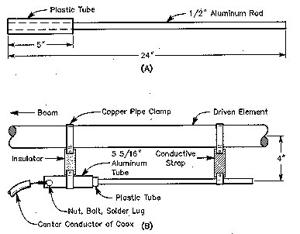
![[Windows 8] How to share Internet connection with your phone, tablet, other computers, and other dev](https://www.800908.com/wp-content/uploads/2021/10/1224-6.png)

