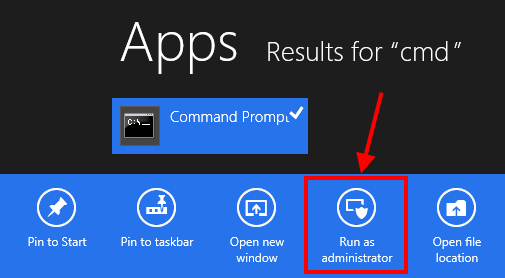In the ever-advancing world of home audio, two digital interface formats have long reigned supreme: SPDIF (Sony/Philips Digital Interface) and TOSLINK (Toshiba Link). As we move into 2024, both remain widely used for transmitting digital audio between components like CD/DVD players, game consoles, computers, and A/V receivers.
While SPDIF and TOSLINK aim to achieve the same goal—delivering pristine, uncompressed digital audio—they go about it in different ways. Understanding these differences is key to choosing the right cable for your setup. In this comprehensive guide, we’ll demystify these formats, tracing their origins, examining their strengths and weaknesses, and offering practical tips to optimize your audio experience.
The Origins of SPDIF and TOSLINK
SPDIF: A Sony/Philips Innovation
In the early 1980s, as Compact Discs were revolucompactg home audio, Sony and Philips saw the need for a standard to carry digital audio signals between components. Their solution, SPDIF, debuted in 1983. It allowed for transmission of two channels of uncompressed PCM audio or compressed 5.1/7.1 surround sound over coaxial cables with RCA connectors or TOSLINK optical cables.
TOSLINK: Toshiba’s Optical Alternative
Developed concurrently by Toshiba, TOSLINK used optical fiber cables to transmit audio as pulses of light. The format, named for Toshiba’s Link, first appeared in the company’s CD players. TOSLINK cables have a distinctive square connector that only plugs in one way, to keep dust from the optical part. TOSLINK also aimed to tackle a key issue with early digital audio: ground loops. By using light rather than electrical signals, TOSLINK prevented ground loops that could introduce hum and distortion.
SPDIF in the Modern Era
Fast-forward to 2024, and SPDIF remains a staple of home audio. Despite limitations, it offers several advantages:

- Wide Compatibility: Nearly all modern A/V gear has SPDIF inputs/outputs, usually on coaxial RCA jacks labelled “Digital Audio”.
- Long Cable Runs: With high-quality 75-ohm coaxial cable, SPDIF can reliably transmit signals up to 100 feet. That’s plenty for even large home theaters.
- Durability: High-end RCA cables are built to last, with sturdy connectors and thick insulation. They handle regular plugging/unplugging.
- HDMI Compatibility: Many HDMI devices support SPDIF audio backward compatibility using an RCA-style adapter.
Still, SPDIF has limits rooted in its decades-old design:
- 2-Channel Limit: While SPDIF can carry compressed 5.1/7.1 surround formats like Dolby Digital or DTS, it’s limited to two channels of uncompressed PCM audio. Fine for stereo, but not high-res multichannel audio.
- Possible Interference: The electrical nature of SPDIF makes it prone to electromagnetic interference (EMI), especially over long cable runs. Quality shielding is a must.
TOSLINK: King of Modern Multichannel
In home theater setups, TOSLINK is often preferred for its interference-free multichannel capabilities. Key benefits include:

- Pristine Multichannel Audio: Modern TOSLINK supports up to 8 channels of uncompressed 24-bit/192kHz audio—ideal for Dolby TrueHD and DTS-HD Master Audio.
- EMI Immunity: Since TOSLINK uses light rather than electrical signals, it’s impervious to electromagnetic interference. It always delivers pure, noise-free sound.
- Easy Splitting: Unlike electrical signals, optical signals can be easily split using a TOSLINK splitter. This allows sending one digital audio source to multiple devices—perfect for multiroom audio setups.
TOSLINK’s primary limitation is cable length due to inherent optical signal loss. Standard TOSLINK cables usually max out around 15-30 feet. However, newer premium cables with better optical conductors can reliably extend that range up to 50 feet or more under ideal conditions.
Choosing Between SPDIF and TOSLINK
With both formats still going strong, which should you choose in 2024? It depends on your specific setup and needs. Here are some general guidelines:
- For Stereo Setups: If you’re only concerned with two-channel stereo, SPDIF is perfectly fine and usually easier to find on components. Go optical or coax based on the inputs your devices have.
- For Surround Sound: For any multichannel setup beyond basic 5.1, TOSLINK is the clear choice. It delivers uncompressed high-res audio for the best surround experience.
- For Long Cable Runs: SPDIF’s coax is generally better for long runs thanks to lower signal degradation. But for noise-free performance, TOSLINK may be worth its shorter max distance.
- For Multiple Devices: Thanks to easy optical splitting, TOSLINK is great for routing one audio signal to multiple devices—ideal for expanding your setup over time.
Optimizing Your Digital Audio Connection
Whichever format you choose, keep these tips in mind to get the best performance:
- Use Quality Cables: For SPDIF coax, use well-shielded 75-ohm RG-6 cable. For TOSLINK, use premium optical cables made for audio (not regular plastic fiber).
- Keep Connections Clean: Dust, dirt, and oxidation can degrade signals. Periodically clean jacks and connectors with residue-free electrical contact cleaner.
- Avoid Sharp Bends: Both coax and optical cables can degrade if bent too tightly. Follow the cable’s recommended minimum bend radius spec.
- Secure Cables: Use cable ties or Velcro straps to bundle and secure cables. Avoid putting strain on jacks that could damage devices.
- Enable Bitstream Output: In your source device settings (like a Blu-ray player), set digital audio output to “Bitstream” rather than PCM. This passes compressed formats like Dolby and DTS directly to your A/V receiver for optimal decoding.
The Verdict: SPDIF & TOSLINK in 2024 and Beyond
As digital audio continues to evolve, both SPDIF and TOSLINK remain vital for connecting gear. While HDMI has become the preferred all-in-one A/V connector, countless devices still rely on SPDIF/TOSLINK for pure audio.
By understanding their strengths and weaknesses—and how to optimize them—you can enjoy top-tier sound for years to come, no matter how your setup expands. From a simple stereo pair powered by SPDIF, to a full Dolby Atmos surround system in all its TOSLINK glory, these two interface stalwarts have you covered. The choice, as always, comes down to your budget, your devices’ capabilities and connectors, and the level of audio nirvana you’re chasing. Armed with the knowledge here, you’re now equipped to pick the perfect digital link for your home audio haven.