In today’s hyper-connected world, a robust home network is no longer a luxury—it’s a necessity. As cable industry professionals, we possess a unique perspective on creating efficient, secure, and high-performance home networks. This comprehensive guide will walk you through the process of setting up a state-of-the-art home network that not only meets but exceeds the demanding standards of our field in 2024.
Understanding the Components of a Modern Home Network
Before diving into the setup process, let’s review the key components of a cutting-edge home network:
- Modem
- Router
- Ethernet cables
- Wi-Fi access points
- Network switches
- Network Attached Storage (NAS) devices
- Smart home hubs
- Network security appliances
Modem Selection: The Gateway to High-Speed Internet
As cable professionals, we understand the critical role of the modem in a home network setup. The modem market has evolved significantly, with DOCSIS 4.0 technology on the horizon. When selecting a modem in 2024:
- Choose a DOCSIS 3.1 compatible modem at minimum, with DOCSIS 4.0 readiness if available
- Ensure compatibility with your Internet Service Provider (ISP)
- Consider models with built-in Wi-Fi 6E capabilities for future-proof, all-in-one solutions
- Look for models with 2.5 Gbps or faster Ethernet ports to support multi-gigabit internet plans
According to a recent industry report, DOCSIS 4.0 technology is expected to enable speeds of up to 10 Gbps downstream and 6 Gbps upstream, revolutionizing home internet capabilities.
Pro Tip: While combo modem-routers can be convenient, separate devices often provide better performance and flexibility for advanced setups. This separation allows for easier upgrades and more granular control over your network.
Step-by-Step Guide to Setting Up Your Home Network
1. Assess Your Network Needs
Before purchasing equipment, consider:
- Home size and layout (including multi-story considerations)
- Number of connected devices (factoring in the growing IoT ecosystem)
- Bandwidth requirements for various activities (4K/8K streaming, cloud gaming, virtual reality)
- Future expansion plans (smart home integration, home office requirements)
A 2024 study by the Consumer Technology Association predicts that the average U.S. household will have 20 connected devices by 2025, up from 11 in 2019. Plan your network accordingly.
2. Choose the Right Router
For cable professionals, a high-performance router is crucial. In 2024, look for:
- Wi-Fi 6E (802.11ax) compatibility at minimum, with Wi-Fi 7 (802.11be) support for future-proofing
- Tri-band or quad-band capabilities to handle multiple device types efficiently
- Advanced security features (WPA3, built-in VPN support, AI-driven threat detection)
- QoS (Quality of Service) settings with application-aware traffic shaping
- Multi-gig WAN and LAN ports to support faster internet speeds
- Mesh networking capabilities for seamless whole-home coverage
3. Optimal Placement of Network Devices
Proper placement is key to maximizing network performance:
- Position the router centrally in your home, considering vertical placement in multi-story dwellings
- Elevate the router off the floor and away from walls for better signal propagation
- Avoid interference sources (microwaves, cordless phones, baby monitors, and even LED bulbs)
- Use heat mapping tools to visualize and optimize Wi-Fi coverage
A 2023 study by the Wi-Fi Alliance found that optimal router placement can improve Wi-Fi performance by up to 30%.
4. Wired vs. Wireless Connections
As cable experts, we appreciate the benefits of wired connections:
- Use Cat6a or Cat7 Ethernet cables for future-proofing, supporting speeds up to 10 Gbps
- Consider running cables through walls or using cable management solutions for a clean aesthetic
- Implement a structured wiring panel for a clean, professional look and easier network management
- Utilize fiber optic cabling for longer runs or to future-proof your infrastructure
For wireless devices:
- Utilize the 5GHz and 6GHz bands for less interference and higher speeds
- Implement Wi-Fi 6E devices to take advantage of the newly available 6GHz spectrum
- Consider directional antennas for focused coverage in specific areas
5. Extend Your Network Coverage
For larger homes or challenging layouts:
- Implement a Wi-Fi 6E or Wi-Fi 7 mesh system for seamless, high-performance coverage
- Use wired backhaul for mesh systems when possible to maximize throughput
- Consider MoCA 3.0 adapters to leverage existing coaxial cabling, supporting speeds up to 10 Gbps
- Explore advanced solutions like mmWave 60GHz technology for ultra-fast point-to-point connections
6. Network Security Best Practices
Protect your network with these industry-standard security measures:
- Enable WPA3 encryption and consider additional encryption layers for sensitive data
- Use a strong, unique password for your Wi-Fi network and change it regularly
- Implement a guest network for visitors with limited access to your main network
- Regularly update firmware on all network devices and enable automatic updates where possible
- Consider implementing a hardware firewall for enterprise-grade protection
- Use DNS-level filtering to block malicious websites and content
7. Optimize Network Performance
Fine-tune your network for peak performance:
- Utilize AI-driven QoS settings to dynamically prioritize critical traffic
- Implement VLANs to segment network traffic for improved security and performance
- Use advanced network monitoring tools to identify and resolve issues proactively
- Consider implementing SD-WAN technology for optimized multi-WAN connectivity
Advanced Considerations for Cable Professionals
Implementing a Home Lab Environment
For those looking to expand their skills:
- Set up a virtualization server to experiment with different network configurations and services
- Implement a pfSense or OPNsense router for advanced networking features and security options
- Explore SDN (Software-Defined Networking) concepts in a home environment using platforms like OpenDaylight
- Experiment with container technologies like Docker and Kubernetes for network service deployment
Future-Proofing Your Home Network
Stay ahead of the curve with these emerging technologies:
- Wi-Fi 7 (802.11be) – expected to offer speeds up to 46 Gbps and improved latency
- 25/40 Gigabit Ethernet – for ultra-high-speed wired connections in home networks
- Smart home integration – prepare for the growing IoT ecosystem with dedicated, secure network segments
- Edge computing – explore local processing capabilities to reduce latency for IoT and smart home devices
Troubleshooting Common Home Network Issues
As cable professionals, we’re often called upon to solve network problems. Here are some common issues and their solutions:
- Slow Wi-Fi speeds
- Use spectrum analyzers to identify and mitigate interference sources
- Implement channel bonding and DFS to optimize spectrum usage
- Consider upgrading to Wi-Fi 6E or Wi-Fi 7 for improved performance in congested environments
- Dead zones
- Implement a high-performance mesh Wi-Fi system with AI-driven optimization
- Use Wi-Fi heat mapping tools to visualize and address coverage issues
- Consider installing in-wall Wi-Fi access points for seamless coverage
- Intermittent connectivity
- Implement redundant internet connections with automatic failover
- Use advanced network monitoring tools to identify and address intermittent issues
- Consider upgrading network hardware to support more reliable connection technologies
Conclusion
Setting up a home network as a cable industry professional in 2024 requires a blend of cutting-edge technical expertise and forward-thinking planning. By following this comprehensive guide, you can create a robust, secure, and high-performance network that not only showcases your industry knowledge but also meets the ever-increasing demands of modern connectivity.
Remember, a well-designed home network is not just about current needs but also about anticipating future technologies and challenges. Stay informed about industry trends, continue to experiment with new technologies, and don’t hesitate to share your expertise with others in the field. As we navigate the rapidly evolving landscape of home networking, our collective knowledge and experience will drive innovation and excellence in the cable industry.
Have you implemented any unique or cutting-edge solutions in your home network setup? Share your experiences in the comments below, and let’s continue to learn from each other as we advance our industry together. Your insights could be the key to solving another professional’s networking challenges!

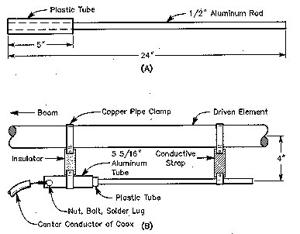
![[Windows 8] How to share Internet connection with your phone, tablet, other computers, and other dev](https://www.800908.com/wp-content/uploads/2021/10/1224-6.png)

