
There are many factors that determine if someone will choose to purchase an IP camera system or HD DVR camera system. The main factor though would be whether there is any existing cabling in place that can be reused to avoid the cost of running new cable. There are two main types of cables used in installation of security cameras:
Siamese Coax Cable Network Cable
When planning a new surveillance system installation, it is important to understand which types of surveillance cameras are compatible with each type of cable and the pros and cons of each cable type.
This security camera cabling guide provides a practical explanation of each security camera cable type, and how to terminate the cable correctly for easy installation.
Siamese Coax CableWhat is Siamese Security Camera Cable?
Siamese security camera cable is a “two-wire” solution in one cable assembly that allows easy video and power transmission for BNC cameras. It consists of two different cables that are attached together in one cable jacket. There is a video conductor to send the video signal from the camera’s BNC connector, and there is a power wire to send power to the camera from a power supply located near the DVR recorder. There are several different grades of siamese cabling available for different video signal types.
What types of security cameras use Siamese Coax Cable?
Siamese cabling can support two types of security cameras, both of which use a BNC connector to send the video signal.
Analog Security Cameras – older CCTV cameras that send an analog camera signal, also called CVBS signal. HD Security Cameras over Coax – newer generation HD security cameras that send a 1080P or better video signal over coax cable. Require real RG59U coax cable, not premade cable.
Note that the HD over coax Security Cameras require actual RG59U cabling, which is usually available in a roll or spool and requires termination with BNC ends as we explain below.
What types of Siamese Security Camera Cable are there?
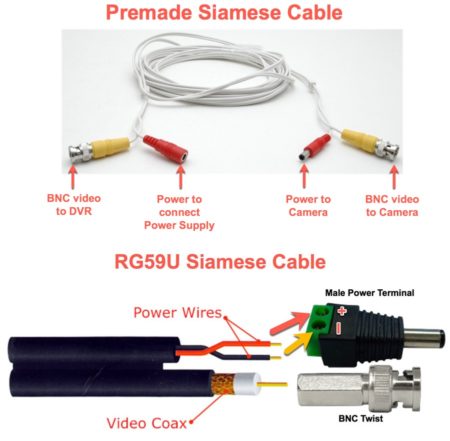
There are two main types of siamese CCTV cabling:
Premade siamese cable comes prefabricated with end connectors and varying lengths. Siamese Coax Cable which is from a roll or spool is higher quality, does not come with any pre-attached connectors so it requires the user to put the ends on, and can be cut to any length.1. Premade Siamese Cabling
Premade siamese cable can be an easier and cheaper alternative to purchasing and tipping a roll of RG59U wire. The cable is already terminated and simplifies cable installation. The wire is unshielded and thinner than standard 20awg RG59U coax cable from a roll.
There are limitations when using premade cable because of the thinner gauge. The thinner gauge can lead to ghosting and other video artifacts when used for runs over 150ft. Runs over 150ft can also fail to send proper electrical current for cameras with infrared. This leads to strobing effects or diminished infrared night vision performance.
PTZ cameras and other security cameras that require 24V AC power cannot be used with premade wiring. The power wire in premade siamese is not rated for 24V AC and using the cable with unapproved cameras can be hazardous.
Another important consideration is that pre-made cabling purchased before 2014 is non-HD and can only support Standard Definition analog cameras up to 960H. Newer HD premade siamese cable can handle resolutions up to 4MP. That means if you are using 4K HDCVI cameras, you cannot use premade cable.
2. Siamese Coax from a roll
Siamese Coax is RG59U + 2 lead 18awg stranded power wire that is used in professional installations and highly recommended when considering a DIY project. If you are using 4K or higher resolution HD security cameras over coax, then it is a must.
RG59 Siamese Coax from a roll is the best cable you can buy to futureproof your system. The video conductor is a thicker 20 awg wire compared to premade cabling. It supports video transmission up to 1600ft for HDCVI signals, and 800ft for analog. The cable is available in rolls or spools of 500ft or 1000ft from CCTV Camera World.
Some users may be intimidated by running their own cable from a roll because it needs to be terminated for video and power, but the benefits of using RG59U Siamese from a roll far outweigh the use of premade cabling. Below is a list of some of the Pros to using coax cabling from a roll:
The cable length can be customized for each run Future proofs a security camera system Allows for a wide variety of resolutions up to 4K Outdoor weather resistant
How to terminate siamese coax cable from a roll
Siamese Coax cable requires the user to terminate the ends with BNC connectors for video and Power Terminals for power. Here is a list of items needed to terminate coax cable:
Coax Wire Stripper – to strip the wire jacked from the video cable BNC Twist Connector – to terminate the video conductor Male Power Terminal – to terminate the 2 lead power wire in to a DC plug to connect to a 12V DC security camera Female Power Terminal – only needed if you are connecting to a power adaptor that has a DC plug to connect a camera

How to put BNC ends on coax cable
The above picture shows the two necessary connectors and an ‘x-ray’ view of the inside of the siamese coax cable. The diagram depicts the correct orientation and polarity of the wires as they connect to the BNC twist and Male Power Terminal.
The video below demonstrates in detail how to properly tip a coax cable with a BNC twist connector using a coax wire stripper.
How to connect Siamese wire from a roll to a power box
To learn how to correctly connect the black and red wires from your security camera cabling, please watch the video below that demonstrates steps to secure the power leads directly into a security camera power box. While the video shows a male power pigtail being installed, it can be skipped and the ends of the siamese wire can be directly fastened down in the power box.
How to tip the power wire
The power portion of Siamese cabling has two 18awg wires that are red (positive) and black (neutral or negative). It is extremely important to attach the power terminals with the correct wire going into the correct slot on the power terminals as pictured in the illustration above in this section. Maintaining correct polarity is extremely important. It’s also important to not leave too much copper exposed that can cross the negative and positive conductors to cause a short. A short can damage the camera, power supply box, or start an electrical fire.
The video below shows how to connect a male power terminal to Siamese coaxial wire.
Cat5e or Cat6 Network CableWhat type of cameras use Network or Ethernet cabling?
Network cabling is primarily used for IP cameras. PoE IP cameras require ethernet cabling to supply power and data over the same cable. Using PoE enabled equipment like a PoE switch and PoE NVR simplifies the need to run or supply individual power to cameras.
If needed, external power can be supplied to an IP camera using a 12V DC power adaptor, and the network data signal can be carried over the network cable to a switch or NVR.
Please note, IP PoE cameras are designed to only take one power source at a time, do not plug a PoE camera into external power if it is already being powered over PoE.
You can find a short video tutorial about how IP cameras work here to help clear up any confusion.
How to crimp network cable?
If you need to crimp your own network cables, it is an easy process. Please watch the video below on how to crimp network cable with RJ45 connectors.
Can network cable be used with BNC cameras?
The curveball here is that CAT5e or CAT6 cable can be used to send video signals for BNC cameras by using Video Baluns as adaptors in between. When used with a pair of baluns, network cable can be installed instead of RG59U coaxial cable. To use a video balun the network cable must not be tipped, requires the leads of the wire to be exposed by stripping the outer layer of the wires at each end.
How to use a Video-only Balun with Ethernet Cabling
The image below shows an example of using ethernet with a video-only balun. You need the following to create a video balun cable run:
HD video balun Male Power Terminal Female Power Terminal

How to use a Video and Power Balun with Ethernet Cabling
The image below shows an example of using network cable with a video and power balun. You will need a video power balun that can be found on our website here. In this method the network cable is crimped with RJ45 connectors and is simply plugged in to the RJ45 jacks on the video power balun. The video signal and power are transmitted over a single network cable, similar to how a siamese cable works.

How to use Video and Power Baluns with a Video Balun Hub
For organizing a security camera installation using video baluns, security camera installers frequently use a video balun receiver and power hub. On the camera side you would use one video + power balun, and then run the network cable back in the hub. The hub supplies power to the camera and gets video from it.
There are BNC video loop out on the receiver hub that connects to a DVR using a BNC patch cable.
To understand this process better, we have an easy to follow video below.

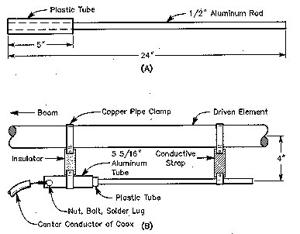
![[Windows 8] How to share Internet connection with your phone, tablet, other computers, and other dev](https://www.800908.com/wp-content/uploads/2021/10/1224-6.png)

