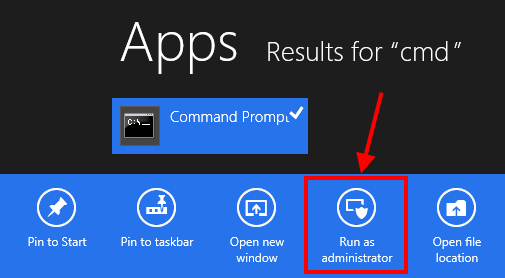Satellite dish installation can dramatically expand your entertainment options, offering access to a wide range of programming and often better picture quality than traditional cable. This comprehensive guide will walk you through every step of the process, focusing on the critical role that quality equipment and proper installation play in ensuring optimal signal strength and picture clarity.
Selecting Your Satellite Equipment
Your satellite setup consists of three main components: the dish, the receiver, and the connecting cables. Let’s explore each in detail.
Choosing the Right Dish
Consider these factors when selecting a satellite dish:
- Size:
- Larger dishes (30-36 inches): Excel at capturing weaker signals but require more space
- Smaller dishes (18-24 inches): Less obtrusive but need a stronger signal
- Satellite Capability:
- Single-satellite dishes: Suitable for basic programming
- Multi-satellite dishes: Offer access to a wider range of content, especially HD programming
- Material Quality: Look for durable, weather-resistant materials like powder-coated steel or aluminum
Selecting the Ideal Receiver
Your choice of receiver depends on your viewing habits and household needs:
- Basic receivers: Perfect for single-TV setups
- DVR-enabled receivers: Allow recording, pausing live TV, and accessing on-demand content
- Multi-room systems: Distribute content to several TVs in your home
The Unsung Hero: Choosing the Right Cables
High-quality coaxial cables are crucial for optimal signal transmission. Here’s what to look for:
- Cable Type: RG-6 coaxial cable (industry standard)
- Shielding: Quad-shield offers superior protection against interference
- Connectors: High-quality F-connectors, preferably compression-fit
- Length: Keep cable runs under 100 feet to minimize signal loss
Pro Tip: Always buy slightly more cable than you think you’ll need to avoid coming up short during installation.
Essential Tools and Pre-Installation Planning
Your Satellite Installation Toolkit
| Tool | Purpose |
|---|---|
| Coaxial cable stripper | Prepare cable ends |
| Compression tool | Attach F-connectors |
| Cable tester | Verify connections |
| Compass or smartphone app | Find correct dish direction |
| Inclinometer or angle finder app | Set proper dish elevation |
| Electric drill with assorted bits | Mount dish and create cable entry points |
| Wrench set and adjustable pliers | Secure dish and tighten connections |
| Screwdriver set | Various mounting and assembly tasks |
| Bubble level | Ensure proper alignment |
| Safety gear (gloves, glasses, non-slip shoes) | Protect yourself during installation |
| Silicone sealant | Weatherproof cable entry points |
| Grounding block and copper wire | Properly ground the system |
Planning Your Installation
- Survey your property for a location with a clear line of sight to the southern sky
- Choose your mounting location (roof, wall, or pole)
- Plan your cable route from the dish to your receiver(s)
- Check local regulations and HOA rules regarding satellite dish installations
- Assess your DIY skills and consider professional help if needed
The Installation Process: From Mounting to Fine-Tuning
Step 1: Assembling and Mounting the Dish
- Carefully assemble the dish according to manufacturer instructions
- Mark and pre-drill mounting holes at your chosen location
- Attach the mounting foot and mast, ensuring the mast is perfectly vertical
- Secure the dish assembly to the mast, leaving room for later adjustments
Step 2: Running and Connecting Cables
- Drill a hole for cable entry near your receiver location
- Run RG-6 cable from the dish to the entry point, leaving slack for adjustments
- Install a grounding block near the entry point and connect to a grounding rod
- Prepare cable ends and attach F-connectors using your compression tool
- Connect the cable to the LNB on the dish and the grounding block
- Run a second cable from the grounding block to your receiver
Pro Tip: Use weatherproof cable entry covers and silicone sealant to prevent water damage.
Step 3: Aiming the Dish for Optimal Signal
- Connect your receiver to the TV and access the signal strength meter
- Set initial azimuth and elevation based on your service provider’s specifications
- Slowly adjust the dish’s position, watching the signal meter for the strongest reading
- Secure the dish once you’ve found the strongest signal
- Fine-tune the alignment using small incremental adjustments
Step 4: Activating Your Service and Final Checks
- Contact your service provider to activate your receiver
- Follow on-screen prompts to complete the activation process
- Perform a channel scan to populate your program guide
- Test various channels, especially HD content and weaker signal channels
- Double-check all connections and alignment if you experience issues
Troubleshooting Common Installation Issues
| Issue | Possible Cause | Solution |
|---|---|---|
| Weak or no signal | Obstructed line of sight, loose connections | Verify clear line of sight, check all connections |
| Intermittent signal | Slight misalignment, loose connections | Re-check dish alignment, secure all cables |
| Pixelation on specific channels | Weak transponders | Fine-tune dish alignment focusing on problematic channels |
| Signal loss during bad weather | Normal for satellite TV, but could indicate issues | Consider larger dish or better alignment if excessive |
Maintenance Tips for Long-Term Performance
- Periodically check dish alignment, especially after severe weather
- Inspect cables and connections for wear or damage
- Keep the dish clear of snow, leaves, and debris
- Consider applying a hydrophobic coating to the dish surface to reduce signal loss during rain
Conclusion
Installing a satellite dish is a rewarding project that can significantly enhance your entertainment options. By selecting high-quality equipment, particularly cables and connectors, and following this guide, you’ve set yourself up for years of enjoyable viewing. Remember, while DIY installation can save money and provide a deeper understanding of your system, there’s no shame in calling a professional if you encounter difficulties. The most important outcome is achieving a reliable, high-quality signal that allows you to fully enjoy your satellite TV experience.
Happy installing, and even happier viewing!
The best location for your satellite dish is one that has a clear line of sight to the sky, free from obstructions like trees or buildings. The dish should be aimed towards the equator as satellites are in a geo-stationary orbit above it. The exact positioning will depend on your geographical location.
The installation process involves two main stages. First, the satellite dish itself is installed. This involves mounting the dish in the selected location and properly aligning it to receive signals from the satellite. The second stage involves the installation of an appropriate decoder to receive the satellite signals.
Yes, you can install the satellite dish yourself. However, it’s important to note that the process requires careful alignment of the dish to receive the best signal. Some self-installation kits may assist with this. If you’re unsure, professional installation services are available.
The OTARD rule covers dish antennas one meter or less in diameter (or any size dish if located in Alaska). These antennas are designed to receive video programming services, including direct-to-home satellite service, or to receive or transmit fixed wireless signals via satellite.
Restrictions that prevent or delay installation, maintenance, or use of antennas covered by the OTARD rule are generally prohibited. However, restrictions necessary to prevent damage to leased property are permissible. It’s also important to get your landlord’s or Homeowner’s Association’s permission before installing a satellite dish.