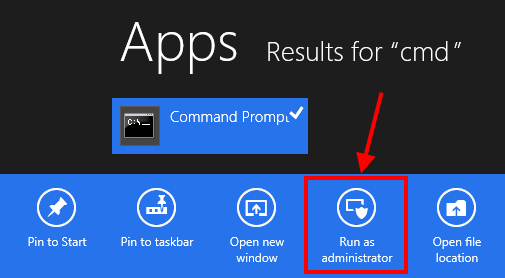As an audio-visual technician with over 15 years of experience in the cable industry, I know firsthand the importance of having a deep understanding of optical audio cables. Also known as “Toslink” or “optical fiber” cables, these increasingly popular cables transmit digital audio signals between devices using light.
In this comprehensive guide, I’ll share my expertise on everything you need to know about optical audio cables, including:
- How optical audio cables work
- Advantages of optical audio vs. copper cables
- Optical audio cable types and connectors
- Step-by-step installation best practices
- Troubleshooting common optical audio issues
- Industry trends and what’s next for optical audio
Whether you’re a seasoned pro or just starting out, by the end of this post you’ll be equipped with the knowledge and skills to confidently work with optical audio cables. Let’s dive in!
How Do Optical Audio Cables Work?
Optical audio cables transmit digital audio signals in the form of pulses of light through optical fiber, rather than electrical signals through copper wire like analog cables. The sending device converts the digital audio to optical signals, which travel through the cable and are converted back to electrical digital audio signals by the receiving device.
A few key components enable this light-based transmission:
- Optical transmitter: Converts electrical pulses to optical signals, usually using an LED
- Optical fiber: Thin, flexible strands of optically pure glass or plastic that carry the light pulses
- Optical receiver: Converts the optical signal back to an electrical digital audio signal
This process allows optical audio cables to deliver crisp, precise audio over longer distances than traditional analog cables. The optical fiber is immune to electromagnetic and radio frequency interference that can degrade copper cable sound quality.
In my experience installing complex audio systems for live events and conferences, I’ve found that optical cables provide the most reliable, interference-free connection, especially in environments with lots of potential EMI sources like power cables, lighting rigs, and wireless equipment.
Optical Audio Cable Advantages
So why choose optical audio cables over analog copper cables? Here are a few key benefits I’ve observed:
- No signal degradation over long distances. Optical cables maintain pristine audio quality over cable runs up to 10 meters. This is crucial for large venue installations.
- Immunity to electromagnetic interference (EMI) and radio frequency interference (RFI). Optical cables isolate the audio signal from interference that can distort sound. A lifesaver in electrically “noisy” environments.
- Electrical isolation. The optical signal cannot produce ground loops between connected devices, eliminating hums and buzzes. I can’t count the number of times optical cables have helped me troubleshoot ground loop issues.
- Easy to install. Optical cables are lightweight, thin, and easy to route through tight spaces without special tools. A big time-saver on hectic job sites.
- Wide compatibility. Optical audio is a universal standard supported by most modern audio devices. You’ll rarely encounter a device that doesn’t have an optical input.
However, optical audio does have some limitations compared to newer HDMI audio:
- Bandwidth limited to 5.1 Dolby Digital/DTS surround sound. HDMI supports higher-resolution formats like Dolby TrueHD and DTS-HD Master Audio.
- No audio return channel or networking features like HDMI.
- Shorter maximum distance than HDMI optical cables (10m vs 100m).
For most professional audio applications though, optical audio provides excellent sound quality and reliability. I still use optical cables regularly, especially when connecting older gear without HDMI.
Optical Audio Connectors and Cable Types
The standard optical audio connector is called a “Toslink” connector. It features a square plastic plug with a small lens to transmit and receive the optical signal. Toslink plugs have a spring-loaded shutter to protect the optical components.
Toslink connector
A smaller 3.5mm “mini-Toslink” connector is used on some portable devices and laptops. Adapters are available to convert between mini-Toslink and standard Toslink. I always keep a few adapters in my toolkit for those situations.
The optical cable itself contains one or multiple strands of optical fiber to carry the light pulses. Three main types of fiber are used:
- Plastic optical fiber (POF): Inexpensive but limited to 5 meters. Commonly used in pre-made cables. Fine for most home setups.
- Step-index plastic optical fiber: Higher quality, supports up to 10 meter runs. Used in premium cables. My go-to for professional installations.
- Glass optical fiber: Highest quality but fragile and expensive. Supports 10+ meter runs. Used in high-end professional applications. Overkill for most jobs.
When choosing an optical cable, consider the cable length, fiber type, and your budget. For most pro audio uses, a heavy-duty Toslink cable with step-index plastic fiber offers the best balance of performance and value.
Installing Optical Audio Cables
Properly installing your optical audio cable is key to getting the best sound quality and avoiding damage. Follow these steps I’ve refined over years of experience:
- Plan your cable route and measure the distance between components. Choose a cable that is long enough to make the run without excess slack. Loose cables are a tripping hazard.
- Carefully inspect the cable and connectors for any damage. Make sure the connectors are clean and free of debris. A can of compressed air is handy for cleaning out dust.
- Gently remove the dust caps from the optical jacks on the devices. Do not touch the optical lens inside. Fingerprints can interfere with the signal.
- Align the Toslink connector so the plug’s tab is facing up. Carefully insert it into the optical output jack until you feel it click into place. Never force the connector.
- Neatly route the cable to the receiving device, avoiding sharp bends, kinks, or excessive tension. Use Velcro straps or cable ties to secure the cable. Cable management is crucial in busy environments.
- Connect the other end to the optical input jack on the receiving device. Double check that it is fully inserted and locked in place. Give the cable a gentle tug to confirm.
- Configure the audio output settings on the source device and the input settings on the receiving device. Select “Optical” or “Digital Audio” as the audio source. Consult the device manuals if needed.
- Play a test audio clip and verify that sound is coming through the receiving device. If not, systematically check the connections and settings. Don’t assume it’s a cable issue.
With proper installation, your optical audio cable should provide years of reliable performance. I recommend regularly inspecting and cleaning your cables to prevent issues. It only takes a few minutes and can save you a lot of troubleshooting headaches down the line.
Troubleshooting Optical Audio Issues
Even with the best installation practices, you may occasionally encounter issues with your optical audio connection. Here are some common problems and solutions I’ve encountered:
- No sound: Check that the cable is securely connected at both ends and the correct inputs are selected. Make sure the devices are set to output/input optical audio. You’d be surprised how often it’s just a wrong setting.
- Intermittent sound: Carefully inspect the cable and connectors for damage. Gently clean the optical jacks and connectors with compressed air. Replace the cable if damaged. Cheap cables are often the culprit.
- Stuttering or dropouts: Ensure the cable isn’t kinked or bent too tightly. Keep the cable away from sources of interference like power cables or Wi-Fi routers. EMI is the enemy of clean audio.
- Distorted sound: Verify the optical output settings match the capabilities of the receiving device (e.g. PCM stereo vs. 5.1 surround sound). Try a different cable. Mismatched settings are a common issue.
- Red light not visible: This indicates a poor connection or damaged cable. Reconnect the cable and inspect for damage. Replace if faulty. The red light is your friend for quick troubleshooting.
If you’ve exhausted these troubleshooting steps, consult the device manuals or contact the manufacturer for further assistance. In rare cases, the optical jacks themselves may be faulty and require professional repair. Don’t be afraid to call in backup if needed.
The Future of Optical Audio
As HDMI has become the standard for consumer home theater equipment, some have questioned the future of optical audio. However, optical cables remain a reliable, cost-effective solution for many professional applications:
- Connecting older audio equipment without HDMI
- Isolating audio from video for recording or production
- Simplifying complex audio system wiring
- Professional installations requiring long cable runs
Optical audio technology also continues to evolve. Researchers are developing new optical fiber materials and designs to increase bandwidth and transmission distance. Hollow-core optical fiber could dramatically extend cable lengths, while advanced digital-to-analog converters promise even higher resolution audio.
Industry groups are also working on updates to the S/PDIF standard to support new audio formats and features. The next generation of optical audio cables may offer higher bitrates, lower latency, and multi-channel audio. I’m excited to see how these advancements can enhance our audio toolkits.
Conclusion
We’ve covered a lot of ground in this ultimate guide to optical audio cables for professional technicians. To recap, optical audio cables are a reliable, interference-free way to transmit digital audio signals between devices. By understanding how they work, the different types available, and best practices for installation and troubleshooting, you’ll be well-equipped to confidently work with optical cables in any pro audio environment.
I hope my experience and insights have helped demystify optical audio cables and given you the knowledge to tackle your own installations and troubleshooting. Remember, investing in quality cables and taking the time to properly install and maintain them will pay dividends in better sound and fewer issues down the line.
For more expert tips and tutorials on cables and audio gear, be sure to subscribe to our blog and follow us on social media. Have a specific optical audio question or story to share? Leave a comment below – I’d love to hear from my fellow technicians!