Testing cable signal is a pivotal process in maintaining the integrity of cable assemblies, whether you’re dealing with coaxial and twinaxial cables, electrical cables, or other types. A meticulous testing regimen can save you from costly errors and ensure top-notch performance.
Step 1: Inspect for Physical Damage
Begin with a thorough inspection of the cable. Look for cuts, abrasions, or kinks that could compromise signal integrity. If you spot damage, it’s time for a replacement—no ifs, ands, or buts about it.
Step 2: Secure Connections to Testing Equipment
Next, connect the cable to your testing equipment. You might need adapters or connectors to ensure a snug fit. Double-check that all connections are secure to prevent any signal loss that could skew your results.
Step 3: Verify Cable Continuity
Now, test the cable continuity to confirm an uninterrupted signal path. A cable tester or multimeter will be your go-to tools here. If you’re dealing with a multi-conductor cable, test each conductor individually to ensure they’re all in working order.
Step 4: Assess Signal Attenuation
Signal attenuation, or the weakening of signal strength over distance, is your next focus. Use a signal generator and measure the signal at various points, especially for long cable runs where attenuation can be a real party pooper.
Step 5: Check for Crosstalk
Crosstalk is like that annoying eavesdropper in your cables. To test for it, connect multiple cables to your testing setup and measure the signal in each one. A spectrum analyzer can be particularly handy in pinpointing any pesky interference.
Step 6: Document Everything
Document your findings meticulously. Include the cable type, length, and all test results—signal strength, attenuation, crosstalk, the works. This documentation is your roadmap for any future troubleshooting.
In Conclusion:
Regular cable signal testing is not just a chore; it’s a safeguard against the gremlins of poor performance. By following these steps, you can catch issues early and take corrective action, ensuring your cable assemblies are always up to snuff.
Remember, the devil is in the details, and a little humor goes a long way in making the technical a tad more palatable. So, keep your cables in check, and they’ll keep you connected—without any unexpected plot twists.
For more detailed information on cable testing methodologies and best practices, refer to the comprehensive resources provided by industry experts.
To test cable signal, you will need a signal tester or a multimeter that can measure voltage, continuity, and resistance. These tools can be purchased online or at most hardware stores.
To test cable signal with a signal tester, you will need to connect one end of the tester to the cable to be tested and the other end to a signal generator. The signal generator will send a signal down the cable, and the signal tester will measure the strength and quality of the signal. The results will indicate whether the cable is functioning properly or if there are any issues.
To test cable signal with a multimeter, you will need to set the meter to the appropriate setting for the cable you are testing. For coaxial cables, you will need to set the meter to ohms or continuity mode. For ethernet cables, you will need to set the meter to voltage mode. Once the meter is set, touch the probes to the ends of the cable and read the results. A properly functioning cable will show continuity or voltage, depending on the type of cable being tested.

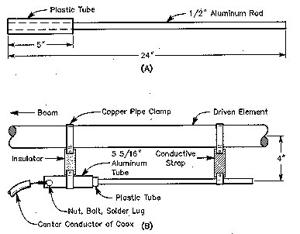
![[Windows 8] How to share Internet connection with your phone, tablet, other computers, and other dev](https://www.800908.com/wp-content/uploads/2021/10/1224-6.png)

