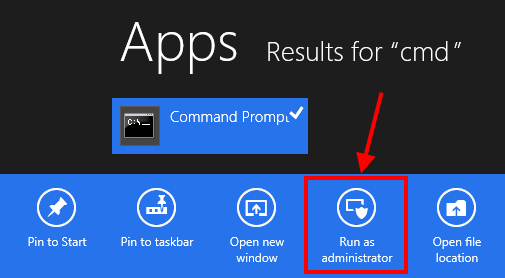A video balun is an essential device in CCTV systems that enables the transmission of video signals over twisted pair cables like Cat5e and Cat6. This guide covers everything you need to know about using video baluns for CCTV installations.
What is a Video Balun?
A video balun, also known as a UTP (Unshielded Twisted Pair) balun or CAT5 balun, allows BNC security cameras to be used with twisted pair cabling instead of coaxial cable. It converts the video signal from the analog CCTV camera into a balanced signal that can be transmitted over longer distances through an inexpensive twisted pair cable.
Key Benefits:
- Cost-effective compared to coaxial cables
- Supports transmission over longer distances up to 750ft
- Allows the use of existing twisted pair infrastructure
- Simplifies installations in buildings pre-wired with twisted pair cabling
Types of Video Baluns
There are several types of video baluns suitable for different CCTV system requirements:
Regular Video Balun
The most basic type that sends the video signal to the DVR but does not provide power to the camera. An additional power cable is needed. Ideal for small installations with easily accessible power outlets.
Video/Power Balun
Sends video and power to the camera through the same Cat5e cable. Eliminates the need for a separate power cable. Useful when running power cables is difficult. Requires RJ45 connectors at both ends.
PTZ Balun
Designed specifically for PTZ cameras. Provides video, power, and an RS485 data connection for controlling the camera’s pan/tilt/zoom actions. The extra data connection enables remote operation of the PTZ camera.
Passive Balun Transceiver
Works similarly to other baluns but allows consolidating units on the DVR side. Beneficial for large installations with multiple cameras.
How to Use a Video Balun
Using a video balun is straightforward:
- Choose Twisted Pair: Select a solid-colored pair and the corresponding striped pair for positive and negative connections. Ensure the same pairs are used on both balun units.
- Connect Balun: Some baluns use push-pin connectors. Strip cable, press connector pin down, insert bare wire, then release pin to grip wire.
- Connect BNC Side: Twist BNC end from the camera or DVR into the balun. Signal will now transmit over the twisted pair as if it were continuous coax.
Note: Always match pairs correctly or risk signal loss/interference.
Installation Tips and Best Practices
Follow these tips for optimal CCTV system performance when using video baluns:
- Use high-quality Cat5e or Cat6 cables for best video transmission over long distances
- Avoid running cables parallel to electrical wires to prevent interference
- Regularly inspect connections and replace faulty baluns
- Correctly match twisted pairs on both ends of the cable
- Consider upgrading to IP cameras in the future since existing cabling can be reused
The Benefits of Video Baluns for CCTV
Implementing video baluns in your CCTV system installation offers several advantages:
- Cost Savings: Twisted pair cabling is significantly cheaper than coax
- Signal Integrity: Supports video transmission over longer cable runs up to 750ft
- Flexibility: Utilizes widely available twisted pair infrastructure
- Ease of Installation: Simpler, faster, and more seamless installation process
- Future Proofing: Existing cabling can be reused if upgrading to IP CCTV
By understanding the proper use of video baluns, CCTV installers can implement robust and high-performing surveillance systems taking full advantage of twisted pair cabling.
Conclusion
Video baluns enable easy migration of analog CCTV systems to twisted pair infrastructure for increased cost-efficiency and performance. With the ability to transmit signals over longer distances while consolidating cabling, video baluns are invaluable for modern video surveillance applications. By matching twisted pairs correctly and following basic installation best practices, CCTV installers can optimize their system’s capabilities.