Technology is tricky; Even if you suspect your cable modem is bad, the problem could really be any number of things.
It’s definitely worth checking through each potential issue to determine whether the modem is actually bad or not.
Below, you’ll find out exactly how to do that.
When to Know a Cable Modem is Bad
If your internet seems to be having a problem, it’s best to start with the easiest potential solutions first.
After all, you don’t want to replace your modem just to find out it was only the Ethernet cord that had gone bad.
Follow these steps to figure out what’s going on with your system.
Smells like Burned Plastic
One major issue with cable modems is overheating; Modems and routers tend to overheat for several reasons.
Some of the reasons modems overheat include:
Faulty from the ManufacturerClose to hot objectsNo ventilationConstantly in use
In rare cases, when users purchase a new cable modem, it might arrive faulty.
We know the modem is faulty when we turn it on for the first time and we smell a plastic burning smell.
Sometimes by mistake, users place the modem near hot objects like power supplies or other heat-producing objects.
Another reason why your cable modem is not working is because it’s located in a tight spot without ventilation.
If your modem is surrounded by objects, the modem may overheat and may cause it to disconnect or reboot.
If the modem is constantly in use, it can get hot.
Check the Diagnostics
A great place to look for problems in your modem’s ability to function is on the diagnostics pages for that specific modem.
If you’re not sure where this is, you can get to it by simply?typing your IP address into the search bar.
If you’re not sure what your IP address is, you can Google “What is my IP address?”
If you haven’t accessed this site before, then you’ll likely need to set up a username and password.
From there, you can look around at the different sections and check the error logs for your modem.
Try Unplugging and Re-Plugging

Sometimes when your cable modem is bad, it will drop the Internet connection.
Rebooting your modem is another way to help it get back onto its feet.
From time to time, modems and routers can require a reboot to give them a fresh start.
When they are constantly working, errors can build up, leaving them struggling to provide the best speeds or any internet at all.
If your modem has a backup battery, you’ll want to take this out before unplugging the device.
Otherwise, you won’t end up really?turning it off at all.
Leave it unplugged for ten seconds or so?and then plug it back in.
After that, check to see if it resolves the problem.
Try a Wire
When it’s a Wi-Fi signal you’re struggling with, it may be time to consider plugging in with an Ethernet cord.
These cords are the simplest, most reliable way to get connected.
It may be just the change the device needs in order?to access your internet, and from there you can make adjustments to the Wi-Fi network if needed.
It never hurts to have extra Ethernet cables around for this purpose.
You never know when a Wi-Fi signal might drop and you’ll need something more.
They don’t tend to?be very expensive and it can save you from having to borrow a wire from another device.
Check for Outages or Billing Errors
You may not be the only one experiencing problems.
If your internet seems to have gone out suddenly, then you might want to check for service outages your ISP might be experiencing.
Should that be the case, you can rest easy knowing it’s just a matter of time before the service returns.
Another problem that can result in a sudden lack of internet is a billing error or lack of payment.
Consider your past few bills; If they’ve been paid, take a?look to see if there might be an error claiming that they weren’t.
It’s a frustrating problem, but one that can be resolved.
Plug in Somewhere Else

Your modem may not actually?be the culprit for the issue, but instead?your outlet.
Power outlets can sometimes burn out or have other problems that leave them unable to provide power to your devices.
Start by carefully removing anything plugged into the outlet.
Then just take a?look at it without touching it.
Are there signs of burning or melting?
Do the prongs on the modem plugin look disfigured?
If not, try plugging it into a different outlet to see if the device gets power there.
Switch Cable Modems
If you have an extra modem in your home network, switch it and see if the problem still persists.
Remember, the modem needs to be registered with the ISP so it can work.
You can also try switching routers to see if they’re faulty.
Try New Cables
If you get lucky, you might just find that it’s one of your cords that needs to be replaced, not your devices.
This is a situation that is much easier and less costly to fix.
It doesn’t hurt to keep some fresh Ethernet cords around anyway, just in case you end up in a situation where you do?need to try out new cords.
That said, this might also include things like power cords and coaxial cables.
When a cable modem is bad, check all cables when you’re diagnosing a modem.
Replacing any cord is far better than having to get an entirely new modem.
If the cables are not the problem, maybe the cable modem is bad or part of the problem.
Attempt Multiple Devices
Another area you’ll want to check is the device itself.
There can be some instances in which devices have trouble seeing what they are connected to, or have settings that are keeping them from accessing the internet.
If you’re having trouble, but have determined that your cords are fine, then trying the cords with a different device is a great idea.
This might include switching up your PC to a console, or trying a different modem or router if you can.
This can give you an idea which device is having trouble.
Contact Your ISP

When in doubt, your internet service provider can also be a helpful tool for finding out what’s going on with your Internet.
Working with them, you can troubleshoot the situation and figure out how to get things back on track once again.
They may also be able to?fill you in on any updates that might result in your modem no longer working well for the plan.
With the ever-growing speed and capability of the modern internet, it can sometimes end up leaving our other pieces of technology in the dust.
It never hurts to give them a call and find out.
Replace it Because the Cable Modem is Bad
There is definitely a chance that you may need to replace your entire modem.
If the cable modem is bad, then odds are it was old enough to benefit from a replacement, anyway.
You’re sure to get more enjoyment and greater speeds from one of the newer options on the market.
On the other hand, if your modem wasn’t all that old, you may want to?take a?look at the warranty on it.
This warranty could allow you to get a replacement at no cost.
It may be worth checking with the modem’s manufacturer to make sure.
Summary
Before calling your ISP, try the following steps to make sure you covered the basics.
Remember that you don’t have to buy your ISP’s cable modem, you can buy your own and save money.
Step 1 Turn off all devices and wait 1-5 minutes, then reboot all devices back to normal.
Step 2 Turn off all devices and disconnect all power sources for 1-5 minutes, then restart.
Step 3 Check wires for sliced, burned, missing, or broken connectors.
Step 4 Switch cables or wires with new ones.
Step 5 Check routers and their cables, then switch them if possible.
Step 6 Switch with another home network modem and test.
Step 7 Try another power source with different outlets.
Step 8 If nothing works, call your internet service provider, you may need a new cable modem.
Here’s a helpful guide that I found on the web that may help you further with your cable modem issues.
It’s a little technical but it has some tips that help you get ahead: How to Diagnose Cable Modem Issues.
Last Updated on June 7, 2021 by Tony

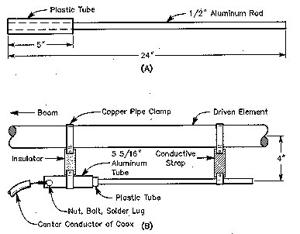
![[Windows 8] How to share Internet connection with your phone, tablet, other computers, and other dev](https://www.800908.com/wp-content/uploads/2021/10/1224-6.png)

