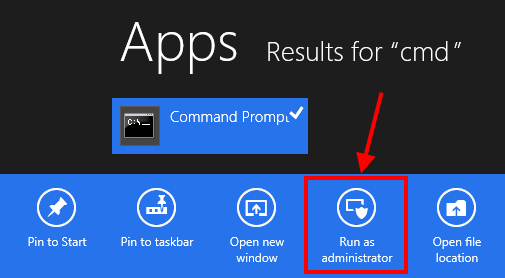A WiFi bridge allows you to wirelessly connect two LAN networks over long distances, enabling you to extend internet connectivity to a fixed location that is too far from your main router or access point for a regular WiFi connection. For example, you can use a WiFi bridge to provide WiFi access in a guest house that is 200ft away from your home network.
WiFi bridges work by establishing a point-to-point wireless connection between two bridge units to relay network traffic between the two LAN networks. This guide covers key considerations when setting up WiFi bridges for long distance connectivity.
Line of Sight and Distance
The most important requirement for reliable long distance WiFi bridges is clear line of sight between the two bridge connections without obstructions. Trees, buildings, hills etc can significantly attenuate and degrade WiFi signals traveling through them.
The maximum distance WiFi bridges can work over depends on the specific equipment used. Consumer grade bridges generally work over shorter ranges of 400ft or less. Business-class bridge systems with high gain directional antennas can achieve distances of a mile or more between bridge connections. Specialized long range WiFi bridge kits are also available that can span distances beyond a mile. However, throughput and reliability degrades over longer distances.
WiFi Bridge Equipment
There are a variety of equipment options when selecting the WiFi bridges for your wireless bridge connection:
- Consumer grade bridges like the TP-Link TL-WA850RE cost around $60 per unit and work over shorter ranges under 400ft.
- Business-class bridge systems like the Ubiquiti NanoStation M5 provide longer range connectivity at around $80 per bridge.
- Specialized long range WiFi bridge kits like the C.Crane WiFi Bridge System can transmit over a mile but cost $300 or more.
The right directional high-gain antenna choice is also crucial – they focus the WiFi signal allowing for longer range bridging. 14-24dBi directional antennas are commonly used for long distance point-to-point applications.
How To Setup a WiFi Bridge
The overall process for setting up a long distance wireless bridge connection involves:
- Planning location points with clear line of sight between them.
- Mounting directional high-gain antennas on masts/poles properly aligned between locations.
- Connecting and powering up both bridge units.
- Configuring security settings (WPA2 encryption) and other wireless parameters.
- Testing connectivity between locations.
One common mistake is incorrectly configuring the WiFi channel, mode or security settings between the two bridge units leading to connectivity issues. Both bridges must have identical wireless settings to communicate.
It’s best to initially configure both bridges in the same location before mounting and aligning the directional antennas for the long distance link. Once connectivity is established, the bridges can be relocated and aligned on their respective masts.
Optimizing Performance
Key factors impacting WiFi bridge reliability and performance over long distances include:
- Distance and obstacles – WiFi signals degrade significantly over long distances, especially through obstacles.
- Interference from other WiFi sources can disrupt bridge connections.
- Inclement weather like heavy rain or snow storms.
- Incorrect antenna alignment or data rate configurations between the bridge units.
Maintaining clear line of sight between bridge connections, proper directional antenna mounting, and aligning data rates/wireless parameters are key for optimizing throughput and reliability.
Continuously monitoring connection statistics like signal-to-noise ratio and data rates can also help detect issues proactively before they disrupt connectivity.
Conclusion
WiFi bridges enable extending your home or office network over long distances wirelessly. With good line of sight and compatible bridge hardware, distances up to a mile are achievable. Positioning directional antennas properly and fine-tuning wireless settings are key to building a reliable bridge link. Continuously monitoring the connection quality allows detecting and troubleshooting issues promptly. Implementing this best practice guidance helps ensure your long distance WiFi bridge provides robust, long-term performance.