When you encounter horizontal lines on CCTV video, it’s a clear sign of an issue that needs attention. Given the critical role of CCTV cameras in ensuring the safety of our homes and other premises, understanding and resolving these issues is paramount.
The Need for Troubleshooting
There are times when professional help isn’t readily available, and knowing how to troubleshoot can be invaluable. As experienced security camera installers, we’ve seen a range of issues from color discrepancies to noisy footage and horizontal or irregular lines on the display monitor. These lines, also known as smear or blooming lines, can significantly obstruct the view of what’s happening in your home.
Understanding the Cause
Horizontal lines on CCTV video typically manifest as “rolling lines” that move across the screen, which can be due to interference causing ground loop problems or faulty power supplies. A CCTV camera requires a 60Hz frequency, and insufficient lighting can hinder its ability to meet this requirement, resulting in horizontal lines instead of clear images.
Solutions to Fix Horizontal Lines
Adjusting the Light Source
Incorrect lighting direction can cause reflections and glare on the camera. Adjusting the light source or its intensity, or opting for a camera with a darkened dome, can mitigate this issue.
Upgrading Your Camera
Low-quality cameras often struggle with image clarity. Upgrading to a camera with a higher wide dynamic range or better pixel specifications can make a significant difference. Consider a camera with a CMOS sensor for improved performance.
Ensuring a Stable Power Supply
A stable and sufficient power supply is crucial. Ensure your system receives a frequency higher than 64Hz to prevent horizontal lines caused by power issues.
Checking Cable Integrity
Cable integrity is vital for a clear signal. Use a cable tester to check for issues with your Ethernet cables and ensure proper grounding.
Advanced Troubleshooting Techniques
Ground Loop Isolator Transformer
Ground loop problems can cause horizontal lines, also known as “Hum Bar” or dark horizontal bar, in the CCTV video. To remedy this, a ground loop isolator transformer can be used. This device connects anywhere between the head end and camera on the video cable and isolates the video ground.
Modern DVR Boxes for Lighting Interference
If the problem is due to lighting rather than electrical interference, modern DVR boxes can be used to troubleshoot the problem. Additionally, cameras that deliver clear, crisp images regardless of lighting conditions can help security personnel do their jobs more effectively.
Wide Dynamic Range Cameras
Most IP security cameras use single-chip CCD sensors. When a CCD sensor is faced with a light so bright that it overwhelms a pixel, it affects all the pixels below it, causing horizontal lines. To mitigate this, you can reduce the amount of light or not aim the camera directly at the light. Alternatively, you can try a camera with a Wide Dynamic Range (WDR), which can handle a broader range of lighting conditions.
Dealing with Condensation
Condensation on CCD chips can also cause horizontal lines on CCTV video. If substantial amounts of moisture are seen, it’s recommended to dismantle the camera and dry it thoroughly.
Conclusion
Addressing the problem of horizontal lines on your CCTV video is essential for maintaining security and privacy. By troubleshooting and applying the right solutions, you can often resolve the issue without professional assistance.
A ground loop problem occurs when the camera is grounded to a voltage that differs from the system’s ground, causing horizontal lines in the CCTV video.
Lighting can cause reflections and glare on the camera, leading to horizontal lines on the CCTV video. Adjusting the light source or its intensity can help mitigate this issue.
When a CCD sensor is faced with a light so bright that it overwhelms a pixel, it affects all the pixels below it, causing horizontal lines.
Condensation on CCD chips can cause horizontal lines on CCTV video. If substantial amounts of moisture are seen, it’s recommended to dismantle the camera and dry it thoroughly.
A Wide Dynamic Range (WDR) in CCTV cameras allows the camera to handle a broader range of lighting conditions, improving the video quality.

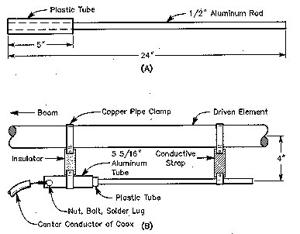
![[Windows 8] How to share Internet connection with your phone, tablet, other computers, and other dev](https://www.800908.com/wp-content/uploads/2021/10/1224-6.png)

