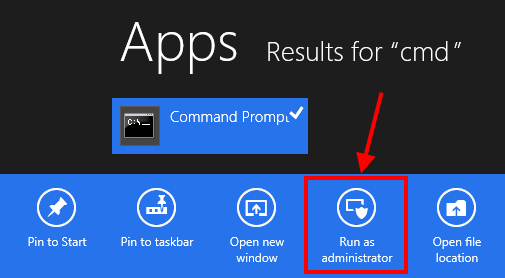Data security is a critical concern in today’s digital age. When disposing of old hard drives or solid-state drives (SSDs), it’s essential to ensure that all sensitive data is completely erased and irrecoverable. One popular method for securely erasing drives is using the Secure Erase option found in many computer BIOS settings. But just how secure is this feature, and how does it compare to other data erasure methods? In this comprehensive guide, we’ll dive deep into the Secure Erase option, its effectiveness, and best practices for ensuring your data is truly gone for good.
What is Secure Erase?
Secure Erase is a built-in feature found in the firmware of many modern hard drives and SSDs. It is designed to completely and irreversibly erase all data on the drive, making it virtually impossible to recover. Unlike a simple format, which only removes the file system and leaves data intact, Secure Erase overwrites every sector of the drive with random data patterns, effectively destroying any remnants of the original data.
The Secure Erase command is part of the ATA (Advanced Technology Attachment) specification and is implemented directly in the drive’s firmware. This means the erasure process is handled by the drive itself rather than by software running on the computer’s operating system.
How Does Secure Erase Work?
When you initiate a Secure Erase, the drive’s firmware executes a series of steps to thoroughly wipe the drive:
- Unlocking the Drive: If the drive is password-protected or encrypted, Secure Erase will first unlock it using the provided password.
- Overwriting Data: The firmware systematically overwrites every sector of the drive with a predefined data pattern, typically a series of binary 1’s and 0’s. This process is repeated for every writable sector, including any remapped or spare sectors.
- Verification: After overwriting, the firmware performs a verification pass to ensure that all sectors were successfully overwritten and no remnants of the original data remain.
- Resetting the Drive: Finally, the drive is reset to a factory-fresh state, ready for reuse.
The entire process can take anywhere from a few minutes to several hours, depending on the size and type of drive.
Advantages of Secure Erase
There are several key advantages to using the Secure Erase feature:
- Hardware-Based: Since Secure Erase is built into the drive’s firmware, it operates independently of the operating system and any software-based erasure methods. This makes it more thorough and reliable.
- Fast: Secure Erase can be faster than software-based overwriting methods since it leverages the drive’s native capabilities and can write directly to the drive’s sectors.
- Certified: Secure Erase is recognized by the National Institute of Standards and Technology (NIST) as an acceptable method for purging data from drives.
Secure Erase vs. Other Erasure Methods
How does Secure Erase stack up against other popular data erasure methods? Let’s compare:
Secure Erase vs. DBAN
Darik’s Boot and Nuke (DBAN) is a widely used software tool for securely erasing drives. Like Secure Erase, it overwrites every sector of the drive with random data patterns. However, there are a few key differences:
- DBAN is a bootable software tool that runs independently of the operating system, while Secure Erase is built into the drive’s firmware.
- DBAN may be more flexible, allowing you to choose different overwriting algorithms and specify the number of passes. Secure Erase typically uses a predefined algorithm and number of passes.
- DBAN can be used on any drive, while Secure Erase is only available on drives that support the ATA command set.
In terms of erasure effectiveness, both methods are considered highly secure and are approved by NIST for data purging.
Secure Erase vs. File Shredding Software
File shredding utilities like Eraser or FileShredder are designed to securely delete individual files by overwriting them with random data. However, they have limitations compared to Secure Erase:
- File shredding only erases specific files, while Secure Erase wipes the entire drive.
- File shredding may leave traces of data in unallocated space or slack space, while Secure Erase overwrites every sector.
- File shredding relies on the operating system and file system, while Secure Erase operates at the firmware level.
For complete and irreversible erasure, Secure Erase is the more effective solution.
Best Practices for Using Secure Erase
To ensure the best results when using Secure Erase, follow these guidelines:
- Back Up Important Data: Before erasing a drive, make sure you have backed up any important files you wish to keep. Secure Erase is irreversible!
- Use Drive Manufacturer Tools: Many hard drive and SSD manufacturers provide their own Secure Erase utilities that may offer additional options or optimizations. If available, consider using these tools for your specific drive model.
- Disconnect Other Drives: To avoid accidentally erasing the wrong drive, disconnect any other internal or external hard drives before initiating Secure Erase.
- Verify Erasure: After the Secure Erase process completes, it’s a good idea to verify that the drive is fully wiped. You can use data recovery software to scan the drive and ensure no files are found.
- Repeat for Added Security: For highly sensitive data, you may choose to run Secure Erase multiple times for added peace of mind. While a single pass is generally considered sufficient, some organizations may require multiple overwrites.
What About DriveLock and Recovery Passwords?
Some systems, like HP laptops, use a feature called DriveLock that password-protects the drive at the firmware level. When initiating Secure Erase on a DriveLock-enabled drive, you may be prompted to enter a recovery password in case the process is interrupted.
Rest assured that the DriveLock password and any other drive passwords are also securely erased during the Secure Erase process. The drive is returned to an unlocked, unprotected state after erasure.
Conclusion
When it comes to securely erasing hard drives and SSDs, the built-in Secure Erase feature is a highly effective and reliable option. By overwriting every sector of the drive at the firmware level, Secure Erase ensures that no traces of the original data remain, making recovery virtually impossible.
While other erasure methods like DBAN or file shredding software can also be used, Secure Erase stands out for its simplicity, speed, and thoroughness. It is certified by NIST as an approved purging method and is trusted by government agencies and businesses for secure drive disposal.
By following best practices like backing up important data, using manufacturer tools when available, and verifying the erasure process, you can have confidence that your sensitive information is completely destroyed when you use Secure Erase.