In the digital age, understanding the myriad of cables, connections, and ports is akin to speaking the language of your devices. Let’s dive into the world of connectivity and power, where speed and compatibility are the names of the game.
USB Standards and Speeds
USB cables are the Swiss Army knives of connectivity, offering different speeds for your data transfer needs:
- USB 1.0 zips along at up to 12MB/second.
- USB 2.0 boosts this up to a nifty 480MB/second.
- USB 3.0 is where things get turbocharged, delivering up to 5GB/second.
Remember, while USB cables are backward compatible, you’ll need a 3.0 cable to hit those top-tier 3.0 speeds.
Power Delivery and Device Examples
USB isn’t just about data; it’s a power broker too. Here’s how different USB types serve up juice and data to your gadgets:
- Keyboards to PCs: They’re like peas and carrots, with USB delivering both data and power.
- Printers: They’re the workhorses of your office, powered and fed data through USB.
- Digital Cameras: Once reliant on Mini-A, they’ve moved on to newer connections, but USB still keeps them snapping and printing.
- Digital Camcorders: Capturing life’s moments and transferring them with ease via USB.
- Smartphones: They’re practically attached to our hands, and USB keeps them charged and synced.
- PDAs: Your trusty sidekick, staying powered and connected through USB.
High-Speed Data Transfers
When it comes to moving data at the speed of light, well, almost, here’s what’s on offer:
- eSATA: The unsung hero for external hard drives, leaving USB 1.0 and 2.0 in the dust.
- FireWire: Aka i.LINK or IEEE1394, it’s the go-to for digital camcorders, offering power on the six-pin version.
- Ethernet: The backbone of LANs, it’s what keeps your internet and intranet networks humming.
- Modem/RJ11: It’s the tortoise in the race, perfect for faxes and data over phone lines.
Digital Video and Audio
For the cinephiles and audiophiles, here’s how your content gets from point A to B:
- HDMI: It’s the red carpet for digital video and audio, with speeds that make 1080p video look like a breeze.
- DisplayPort: The new kid on the block, offering bi-directional communication and keeping your HD content crisp.
Analog Video
Old school but not forgotten, analog video connections still have their place:
- VGA: The classic connection for monitors, though not the top choice for quality.
- S-Video: Better than composite, but HD is out of its league.
- Composite: The basic option for standard video, not cut out for the HD world.
Audio Connections
Let’s not forget the concert for your ears, with cables that carry the tunes:
- Digital Audio: For when your stereo speakers and game consoles need to talk to your receiver.
- Analog Audio: It’s all about the bass, with subwoofers connecting to home theater systems.
In the Box or Not?
Some cables come with your products; others you’ll need to snag separately. Always check the product specs to see what’s included.
Updated for 2024
This guide has been updated to reflect the latest in connectivity standards for 2024, ensuring you’re not left in the digital dark ages.

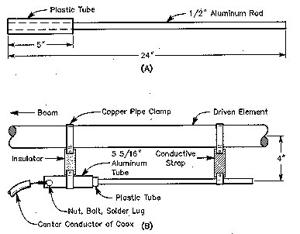
![[Windows 8] How to share Internet connection with your phone, tablet, other computers, and other dev](https://www.800908.com/wp-content/uploads/2021/10/1224-6.png)

