In the ever-evolving landscape of network infrastructure, understanding the nuances between different cable types is crucial for IT professionals and home users alike. This comprehensive guide delves into the world of Ethernet cables and patch cables, exploring their similarities, differences, and optimal use cases in 2024’s networking environment.
The Evolution of Ethernet Technology
Before we dive into the specifics of Ethernet and patch cables, it’s essential to understand the historical context that has shaped today’s networking standards.
Ethernet technology, first developed in the 1970s at Xerox PARC, has undergone significant evolution over the past five decades. What began as a system capable of transmitting data at 2.94 Mbps has now reached speeds of up to 400 Gbps in high-end data center applications. This exponential growth in speed and capability has been driven by advancements in cable design and manufacturing techniques.
The development of structured cabling systems in the 1980s and 1990s led to the standardization of Ethernet cables and connectors, paving the way for the widespread adoption of networked computing. As network demands increased, so did the need for more specialized cabling solutions, giving rise to the distinction between general-purpose Ethernet cables and purpose-built patch cables.
Understanding Ethernet Cables
Ethernet cables serve as the physical medium for transmitting data in wired networks. These cables come in various types and categories, each designed to meet specific performance requirements.
Types of Ethernet Cables
- Twisted Pair Cables: The most common type in modern networks, including:
- Cat5e (Category 5 enhanced)
- Cat6
- Cat6a
- Cat7
- Cat8
- Coaxial Cables: While less common in new installations, they still find use in some legacy systems and specialized applications.
- Fiber Optic Cables: Used for high-speed, long-distance connections, particularly in enterprise and data center environments.
Key Features of Ethernet Cables
- Length: Ethernet cables can span distances from short patch cables to runs of up to 100 meters (328 feet) for copper cables. Fiber optic cables can extend much further, sometimes reaching several kilometers without signal degradation.
- Shielding: Available in unshielded (UTP) and shielded (STP) varieties. Shielding provides additional protection against electromagnetic interference (EMI) and radio frequency interference (RFI), which is particularly important in industrial environments or areas with high electrical noise.
- Bandwidth: Varies by category, with higher categories supporting faster data transfer rates. For example:
- Cat5e: Up to 1 Gbps
- Cat6: Up to 10 Gbps over shorter distances
- Cat6a: Up to 10 Gbps over 100 meters
- Cat8: Up to 40 Gbps over 30 meters
- Connectors: Twisted pair cables typically use RJ45 connectors, while fiber optic cables employ specialized connectors such as SC, LC, or ST.
The Role of Patch Cables
Patch cables, also known as patch cords or jumper cables, are a subset of Ethernet cables designed for specific use cases. While all patch cables are Ethernet cables, not all Ethernet cables are considered patch cables.
Characteristics of Patch Cables
- Length: Generally shorter than standard Ethernet cables, typically ranging from 0.3 meters (1 foot) to 5 meters (16 feet).
- Flexibility: Engineered to be more flexible than standard Ethernet cables, facilitating easier installation in tight spaces and reducing strain on connectors.
- Pre-terminated: Come with connectors already attached on both ends, ensuring consistent performance and eliminating the need for field termination.
- Applications: Commonly used in data centers, network closets, and for connecting devices to wall outlets or patch panels.
Ethernet Cable vs Patch Cable: Key Differences
While often used interchangeably, Ethernet cables and patch cables have distinct characteristics that make them suitable for different applications:
- Length
- Ethernet cables: Can extend up to 100 meters for copper cables
- Patch cables: Typically under 5 meters
- Flexibility
- Ethernet cables: May be less flexible, especially in longer runs
- Patch cables: Designed for greater flexibility to accommodate tight spaces and frequent handling
- Installation
- Ethernet cables: Often part of permanent structured cabling systems, sometimes requiring professional installation
- Patch cables: Easily installed by end-users, designed for quick connections and reconfigurations
- Connectors
- Ethernet cables: May come unterminated, requiring field termination
- Patch cables: Always pre-terminated with connectors on both ends
- Use Cases
- Ethernet cables: Used for both long and short runs, often within walls or ceilings
- Patch cables: Primarily used for short, visible connections between devices or from devices to wall outlets
Performance Implications of Cable Choice
The choice between Ethernet cables and patch cables can have significant implications for network performance:
- Signal Integrity: Longer Ethernet cable runs are more susceptible to signal degradation. High-quality cables and proper installation techniques are crucial for maintaining performance over distance.
- Crosstalk and Interference: Patch cables, being shorter, are less prone to crosstalk and external interference. However, in high-density environments like data centers, even short cables can benefit from proper shielding.
- Bandwidth Capabilities: While both Ethernet and patch cables can support the same bandwidth within their rated categories, the actual performance may vary based on installation quality and environmental factors.
- Power over Ethernet (PoE): The increasing adoption of PoE for powering devices like IP cameras and wireless access points has implications for cable selection. Higher category cables (Cat6 and above) are better suited for handling the increased heat generated by PoE applications.
Environmental Considerations
As sustainability becomes an increasingly important factor in IT decision-making, it’s worth considering the environmental impact of cable choices:
- Material Composition: Many Ethernet cables use PVC jackets, which can be problematic from an environmental perspective. Some manufacturers now offer halogen-free, low-smoke zero halogen (LSZH) alternatives that are more environmentally friendly.
- Cable Lifespan: Higher quality cables, while potentially more expensive upfront, can have a longer operational life, reducing the frequency of replacements and associated waste.
- Recycling Challenges: The complex composition of Ethernet cables, particularly those with shielding, can make recycling difficult. When upgrading or decommissioning network infrastructure, it’s important to work with certified e-waste recyclers to ensure proper disposal.
Choosing the Right Cable for Your Needs
When deciding between an Ethernet cable and a patch cable, consider the following factors:
- Distance: For runs exceeding 5 meters, standard Ethernet cables are typically the better choice.
- Flexibility Requirements: In environments requiring frequent changes or tight spaces, patch cables offer greater maneuverability.
- Installation Environment: For in-wall or ceiling installations, use Ethernet cables designed for those purposes. Patch cables are better suited for visible, easily accessible connections.
- Performance Needs: Both Ethernet and patch cables come in various categories. Choose based on your required bandwidth and future-proofing needs.
- Budget: Patch cables are often more expensive per foot due to their pre-terminated nature. For longer runs, standard Ethernet cables can be more cost-effective.
- PoE Requirements: If you’re implementing PoE, ensure your cable choice can handle the power requirements without overheating.
- Environmental Impact: Consider cables with eco-friendly materials and packaging, particularly for large-scale deployments.
Case Study: Data Center Optimization
To illustrate the practical application of these concepts, let’s consider a case study of a mid-sized enterprise data center undergoing optimization in 2024:
Challenge: The data center needed to upgrade its network infrastructure to support 100 Gbps speeds while improving cable management and reducing energy consumption.
Solution:
- Backbone Cabling: Implemented OM4 multimode fiber for high-speed, long-distance runs between core switches and distribution layers.
- Top-of-Rack Connections: Utilized Cat8 patch cables for short-range, high-speed connections between servers and top-of-rack switches.
- Cable Management: Employed a combination of shorter patch cables and carefully routed Ethernet cables to improve airflow and reduce cooling costs.
- PoE Implementation: Selected Cat6a cables for PoE applications, ensuring adequate performance and heat dissipation.
Results:
- Achieved 100 Gbps speeds across critical network segments
- Reduced cable clutter by 30%, improving airflow and cooling efficiency
- Decreased energy consumption by 15% through improved cable management and PoE optimization
This case study demonstrates how a nuanced understanding of cable types and their applications can lead to significant improvements in network performance, energy efficiency, and overall infrastructure management.
Conclusion
The distinction between Ethernet cables and patch cables, while subtle, plays a crucial role in designing and maintaining efficient network infrastructures. By understanding the unique characteristics and optimal applications of each cable type, IT professionals can make informed decisions that balance performance, cost, and sustainability.
As we look to the future, emerging technologies like Wi-Fi 6E and 5G may reduce reliance on wired connections in some areas. However, the backbone of our digital infrastructure will continue to rely on high-performance Ethernet and patch cables for the foreseeable future. Staying informed about advancements in cable technology and best practices for implementation will remain essential for anyone involved in network design and management.

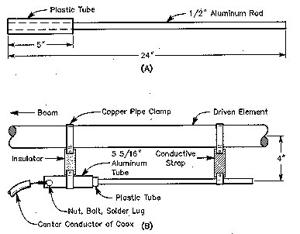
![[Windows 8] How to share Internet connection with your phone, tablet, other computers, and other dev](https://www.800908.com/wp-content/uploads/2021/10/1224-6.png)

