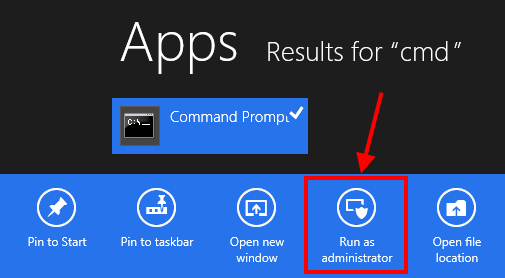In the world of surveillance and security, closed-circuit television (CCTV) systems play a crucial role in protecting homes, businesses, and public spaces. While much attention is often given to camera quality and features, the backbone of any effective CCTV system lies in its cabling infrastructure. Choosing the right cable for your CCTV system is a critical decision that can significantly impact performance, reliability, and future scalability. This comprehensive guide will walk you through the various cable options available, their pros and cons, and help you make an informed decision for your specific needs.

Understanding CCTV Cable Types
When it comes to CCTV cabling, there are several options to consider, each with its own set of advantages and limitations. Let’s explore the most common types of cables used in modern CCTV installations:
1. Coaxial Cables
Coaxial cables have been the traditional choice for CCTV systems for many years, especially for analog cameras. They consist of a central conductor surrounded by insulation, a metallic shield, and an outer jacket.
RG59 vs. RG6
Two popular types of coaxial cables used in CCTV systems are RG59 and RG6. Here’s how they compare:
- RG59: This is the standard coaxial cable for most analog and HD CCTV cameras. It’s suitable for shorter distances, typically up to 750 feet (228 meters) for analog signals and 300-500 feet (91-152 meters) for HD signals.
- RG6: With a thicker center conductor and better shielding, RG6 offers improved signal quality over longer distances. It can transmit signals up to 1000 feet (305 meters) for analog cameras and 500-1000 feet (152-305 meters) for HD cameras.
Pros of Coaxial Cables:
- Excellent signal quality over short to medium distances
- Resistant to electromagnetic interference
- Widely compatible with analog and HD-over-coax systems
Cons of Coaxial Cables:
- Limited bandwidth compared to newer cable types
- Not suitable for IP cameras without additional equipment
- Can be bulky and difficult to install in tight spaces
2. Twisted Pair Cables (Ethernet)
As IP cameras have become more prevalent, twisted pair cables, particularly Cat5e and Cat6, have gained popularity in CCTV installations.
Cat5e vs. Cat6
- Cat5e: Supports speeds up to 1 Gbps and is suitable for most home and small business CCTV systems. It can transmit data up to 328 feet (100 meters).
- Cat6: Offers higher performance with speeds up to 10 Gbps over shorter distances. It provides better protection against crosstalk and electromagnetic interference.
Pros of Twisted Pair Cables:
- High bandwidth capacity
- Support for Power over Ethernet (PoE)
- Versatile and can be used for other network applications
Cons of Twisted Pair Cables:
- Limited transmission distance without signal boosters
- May require additional equipment for analog cameras
3. Fiber Optic Cables
For high-end CCTV systems that require long-distance transmission and superior video quality, fiber optic cables are the gold standard.
Pros of Fiber Optic Cables:
- Extremely high bandwidth capacity
- Can transmit signals over very long distances without degradation
- Immune to electromagnetic interference
Cons of Fiber Optic Cables:
- Higher cost compared to other cable types
- Requires specialized equipment and expertise for installation and maintenance
4. Siamese Cables
Siamese cables combine a coaxial cable for video transmission with power cables, simplifying installation for cameras that don’t support PoE.
Pros of Siamese Cables:
- Convenient all-in-one solution for power and video
- Reduces cable clutter
Cons of Siamese Cables:
- Limited to use with analog and HD-over-coax cameras
- May not be suitable for long-distance installations
Factors to Consider When Choosing CCTV Cables
Selecting the right cable for your CCTV system involves considering several factors:
1. Camera Type and Resolution
The type of cameras you’re using (analog, HD-over-coax, or IP) and their resolution will significantly influence your cable choice. Higher resolution cameras require more bandwidth, which may necessitate higher-grade cables.
2. Transmission Distance
The distance between your cameras and the recording device is crucial. Longer distances may require fiber optic cables or signal boosters for other cable types.
3. Environmental Factors
Consider the environment where the cables will be installed. Outdoor installations may require cables with UV-resistant jackets, while areas with high electromagnetic interference might benefit from shielded cables.
4. Future Scalability
Think about your future needs. Opting for higher-grade cables now might save you from having to upgrade your entire cabling infrastructure later.
5. Budget Constraints
While it’s tempting to go for the highest quality cables, your budget will play a role in your decision. Balance cost with performance needs.
6. Power Requirements
If your cameras require power, consider whether you’ll use separate power cables, Siamese cables, or Power over Ethernet (PoE) solutions.
Best Practices for CCTV Cable Installation
Proper installation is just as important as choosing the right cable. Here are some best practices to ensure optimal performance:
- Avoid Sharp Bends: Cable performance can degrade if bent too sharply. Maintain proper bend radius during installation.
- Use Quality Connectors: Invest in high-quality connectors to ensure a secure and reliable connection.
- Protect Outdoor Cables: Use weatherproof conduits or cables rated for outdoor use to protect against the elements.
- Proper Grounding: Ensure all equipment and cables are properly grounded to prevent electrical issues and improve signal quality.
- Label Cables: Clearly label all cables for easy identification and troubleshooting.
- Avoid Interference Sources: Keep cables away from sources of electromagnetic interference, such as power lines or electric motors.
- Regular Maintenance: Inspect cables periodically for signs of wear or damage, especially in outdoor installations.
Cable Selection Guide for Different CCTV Applications
To help you make the right choice, here’s a quick guide based on common CCTV applications:
Home Security Systems
- Recommended Cable: Cat5e or Cat6 for IP cameras, RG59 for analog cameras
- Reasoning: Most home systems don’t require long cable runs, and these options provide a good balance of performance and cost-effectiveness.
Small Business Surveillance
- Recommended Cable: Cat6 for IP cameras, RG6 for analog or HD-over-coax cameras
- Reasoning: Offers better performance for potentially longer cable runs and higher resolution cameras often used in business settings.
Large-Scale Commercial Installations
- Recommended Cable: Cat6a or fiber optic for IP cameras, RG11 for long-distance analog runs
- Reasoning: Provides the bandwidth and distance capabilities needed for complex, high-resolution systems.
Outdoor Perimeter Security
- Recommended Cable: Shielded Cat6 or fiber optic for IP cameras, RG6 with weatherproof jacket for analog
- Reasoning: Offers protection against environmental factors and potential interference.
Future-Proofing Your CCTV Cabling Infrastructure
As technology continues to evolve, it’s essential to consider future-proofing your CCTV cabling infrastructure. Here are some strategies to ensure your system remains viable for years to come:
- Opt for Higher Grade Cables: Even if your current needs don’t require it, choosing higher-grade cables (like Cat6 or fiber optic) can accommodate future upgrades without requiring a complete cable replacement.
- Install Conduits: Where possible, install conduits that allow for easy cable replacement or additions in the future.
- Plan for IP Migration: If you’re currently using an analog system, consider running Cat6 cables alongside your coaxial cables to facilitate an eventual migration to IP cameras.
- Excess Cable Length: Leave some excess cable at termination points to allow for future adjustments or equipment upgrades.
- Document Your Infrastructure: Keep detailed records of your cabling layout, including cable types, routes, and termination points. This documentation will be invaluable for future maintenance or upgrades.
Troubleshooting Common CCTV Cable Issues
Even with the best planning and installation, issues can arise. Here are some common problems and their potential solutions:
- Poor Image Quality:
- Check for loose connections or damaged cables
- Ensure you’re not exceeding the maximum recommended cable length
- Look for sources of interference near the cable run
- No Signal:
- Verify power to the camera and recording device
- Check all connections, including at the camera, recorder, and any intermediary points
- Test the cable with a cable tester to identify any breaks or shorts
- Intermittent Signal:
- Look for loose connections that might be affected by vibration or movement
- Check for moisture ingress in outdoor installations
- Ensure cables are not pinched or kinked
- Ground Loop Issues:
- Verify that all equipment is properly grounded
- Consider using ground loop isolators if the problem persists
- PoE Problems:
- Ensure your network switch or injector can provide sufficient power
- Check that the total cable length doesn’t exceed PoE limitations
- Verify that the cable is rated for PoE applications
The Impact of Cable Quality on CCTV Performance
It’s important to note that not all cables are created equal, even within the same category. Opting for high-quality cables from reputable manufacturers can make a significant difference in your CCTV system’s performance and longevity.
Copper-Clad Aluminum (CCA) vs. Pure Copper
When selecting Ethernet cables, you may encounter options made with Copper-Clad Aluminum (CCA) conductors instead of pure copper. While CCA cables are less expensive, they come with several drawbacks:
- Higher resistance, leading to increased signal loss
- Reduced power transmission efficiency for PoE applications
- Potential for overheating under high-power conditions
- Shorter lifespan due to potential oxidation and brittleness
For critical CCTV installations, it’s strongly recommended to use pure copper cables to ensure optimal performance and reliability.
Regulatory Compliance and Safety Considerations
When installing CCTV cabling, it’s crucial to adhere to local building codes and safety regulations. Some key considerations include:
- Fire Safety: Use plenum-rated cables in air handling spaces to reduce toxic fume emission in case of fire.
- Outdoor Installations: Ensure cables used outdoors are rated for direct burial or use in conduits as appropriate.
- Electrical Codes: Follow national and local electrical codes for proper grounding and separation from power lines.
- Privacy Laws: Be aware of privacy laws regarding camera placement and ensure your cabling doesn’t inadvertently cross property lines or public spaces without proper authorization.
Conclusion: Making the Right Choice for Your CCTV System
Choosing the right cable for your CCTV system is a critical decision that impacts the performance, reliability, and future scalability of your surveillance setup. By understanding the different cable types available, considering the specific needs of your installation, and following best practices for selection and installation, you can ensure that your CCTV system operates at peak efficiency.
Remember that while it may be tempting to cut costs on cabling, investing in high-quality cables and proper installation can save you from headaches and additional expenses down the line. Whether you’re setting up a simple home security system or a complex commercial surveillance network, taking the time to choose the right cable will pay dividends in the long run.
As technology continues to evolve, staying informed about the latest developments in CCTV cabling and periodically reassessing your system’s needs will help you maintain a cutting-edge surveillance solution. By future-proofing your cabling infrastructure and adhering to best practices, you’ll be well-positioned to adapt to new technologies and security challenges as they arise.
Ultimately, the right cable choice, combined with proper installation and maintenance, will provide you with a reliable, high-performance CCTV system that offers peace of mind and robust security for years to come.