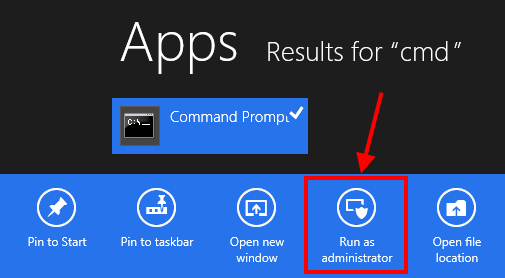As an experienced cable technician, I’ve seen firsthand how frustrating AUX cable issues can be, both for professionals and end-users. Whether you’re dealing with a faulty connection, static, or complete signal loss, troubleshooting aux cable problems requires a methodical approach and a solid understanding of the underlying technology. In this comprehensive guide, I’ll share my top tips and techniques for identifying, diagnosing, and resolving common aux cable issues across a range of devices and applications.
Understanding AUX Cable Basics
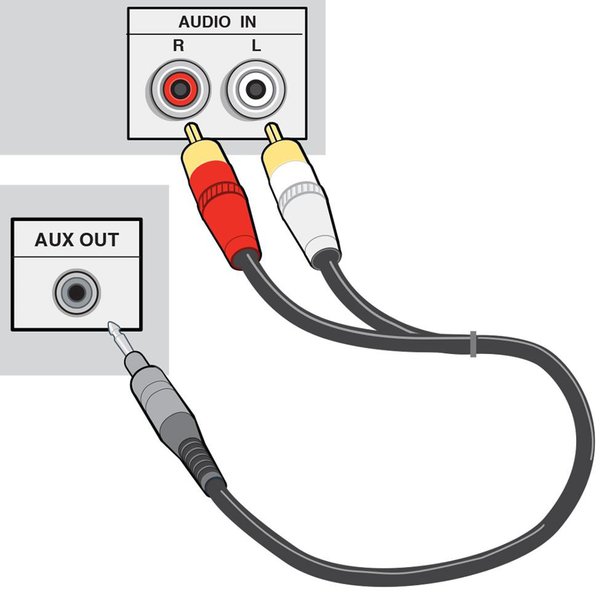
Before diving into troubleshooting, let’s review some aux cable fundamentals that every technician should know. AUX, short for “auxiliary,” refers to the standard 3.5mm analog audio connector used to transmit stereo sound between devices. The male 3.5mm TRRS (tip-ring-ring-sleeve) plug features four conductors:
- Tip: Left audio
- Ring 1: Right audio
- Ring 2: Ground
- Sleeve: Microphone
This versatile standard, first introduced in the 1960s, remains widely used today to connect headphones, speakers, smartphones, car stereos, and other audio equipment. However, not all aux cables are created equal. Cheaply made, low-quality cables are a common source of signal issues. As a general rule, I recommend investing in well-constructed aux cables with gold-plated plugs, durable strain relief, and oxygen-free copper conductors for optimal performance and reliability.
Diagnosing AUX Cable Problems
When you encounter an aux cable issue, your first step should always be to isolate the problem through a process of elimination. Start by answering these questions:
- Is the problem intermittent or consistent?
- Does the issue occur with multiple devices or just one?
- Have you tried a different aux cable to rule out a faulty cable?
- Are the audio ports on the source device and receiver clean and undamaged?
Systematically testing different variables will help you determine whether you’re dealing with a cable, device, or software issue. Let’s walk through some real-world troubleshooting scenarios.
Scenario 1: Crackly or Distorted Audio
Just last week, a client brought me his car audio system, complaining of static and distortion when playing music from his iPhone via the aux input. He had already replaced the aux cable, but the problem persisted. Upon inspection, I noticed the aux port on his car stereo’s faceplate was clogged with dust and debris. After carefully cleaning the port with compressed air and a soft brush, then securely reconnecting the cable, the audio quality was restored.
Dirt, lint, and corrosion can wreak havoc on aux connections by interfering with the electrical signal. If you suspect a dirty port, always clean it thoroughly before replacing the aux cable itself. In tighter spaces like a car dashboard, using a right-angle aux plug can also provide a more stable connection that’s less prone to accidental disconnection.
Scenario 2: No Sound from One Side
Another common issue I see is a complete loss of audio in one ear of a pair of headphones or one channel of a stereo system. This usually points to a damaged aux cable or a bent headphone plug that’s shorting out one of the audio channels. Carefully inspect the cable for any kinks, fraying, or exposed wiring, especially near the strain relief on the plug. Uneven strain on the internal wires over time can cause one channel to cut in and out or fail completely.
If the plug looks okay, try gently bending it at different angles while playing audio. If you can get the missing channel to cut in and out, that confirms a short in the plug or cable, and it’s time for a replacement. When shopping for a new aux cable, look for one with reinforced strain relief and a thick, flexible jacket to withstand daily wear and tear. Avoid the temptation to buy the cheapest cable on the shelf – investing in a well-made aux cable will save you money and headaches in the long run.
Scenario 3: Aux Input Stopped Working
Every so often, I’ll get a call from a frustrated client saying their aux input suddenly stopped working altogether. No sound comes through the speakers, even though the cable is securely plugged in. This one can be tricky because there are a few potential culprits:
- Incorrect audio source selected on the receiver
- Faulty aux cable or damaged port
- Loose or corroded solder joint inside the device
- Software or driver issue
My troubleshooting process starts by confirming the receiver is set to the aux input and checking the integrity of the aux cable and ports. If those look good, the issue likely lies within the device itself. Carefully opening up the unit to inspect the aux port’s solder joints and wiring can often reveal a loose or corroded connection that can be repaired. However, if you’re not confident in your soldering skills, it’s best to leave the repair to a professional.
In rare cases, a software glitch or outdated audio driver can disable the aux input. Researching error codes, updating firmware, and performing a factory reset can sometimes resolve the problem without any hardware repairs needed.
Preventing AUX Cable Issues
As the old saying goes, an ounce of prevention is worth a pound of cure. While aux cables will eventually wear out, there are some best practices you and your clients can follow to extend their lifespan and minimize signal problems:
- Avoid bending or coiling the cable tightly, which can strain the wires
- Unplug aux cables by gripping the plug, not yanking on the cord
- Keep ports clean and free of debris
- Invest in high-quality, durable cables from reputable brands
- Use the shortest cable length needed for your setup
I also recommend keeping a spare aux cable on hand, both for troubleshooting and as an instant replacement for a faulty cable. The relatively low cost is well worth the peace of mind and convenience.
The Future of AUX
With many smartphone manufacturers ditching the headphone jack in favor of wireless audio, you may be wondering about the future of the trusty aux cable. While Bluetooth technology continues to improve, wired aux connections still have some distinct advantages, especially in professional audio applications:
- Lossless, high-resolution audio quality
- Instant pairing without latency
- No batteries or charging required
- Universal compatibility
For these reasons, I believe aux cables will remain an essential tool in the cable technician’s kit for years to come. And with the rise of USB-C to 3.5mm adapters, aux cables are evolving to keep pace with the latest devices.
Key Takeaways
Troubleshooting aux cable issues requires a combination of technical know-how, logical thinking, and hands-on experience. By understanding how aux connections work, methodically testing different variables, and following best practices for cable care, you can quickly diagnose and resolve the most common problems.
Remember, the key steps in any aux troubleshooting process are:
- Isolate the issue through process of elimination
- Check the cable, ports, and device settings
- Clean any dirty or corroded connections
- Repair or replace faulty components as needed
I hope this guide has given you a solid foundation for tackling aux cable issues with confidence. If you have any other tips or real-world examples to share, I’d love to hear them! Leave a comment below and let’s keep the conversation going.
Stay tuned for more in-depth articles on the latest trends and techniques in the ever-evolving world of cable technology. And as always, thanks for reading!